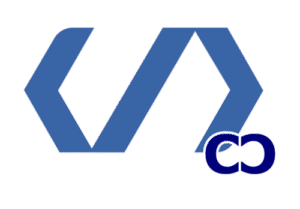It’s tough to cut costs without losing quality in IT development. We look at ways to make affordable IT development without lowering the quality of the product.
Understanding where to cut costs is key. Businesses can get more value for their money. We’ll cover methods and best practices to lower costs while keeping quality high. This leads to cost-effective IT services.
For any questions or to discuss further, email us at info@consac.dev. We aim to make complex tech knowledge easy and inspiring.
Understanding Affordable IT Development

In today’s fast-paced business world, finding affordable IT development is key. Companies want to save money without losing quality. They need to manage IT projects well and find cost-effective software solutions.
Affordable IT development means getting top-notch IT services at a price that fits your budget. It’s about making smart choices that help your business grow while keeping costs down. We’ll see how you can get great value without sacrificing quality.
Definition of Affordable IT Services
Affordable IT services are about getting IT solutions that are both cost-effective and efficient. They’re designed to meet your business’s specific needs. This includes software development, IT consulting, and managing your tech infrastructure.
The main thing about affordable IT services is they offer high-quality solutions at a lower cost. This makes them available to businesses of all sizes.
Key Benefits of Cost-Effective Solutions
Cost-effective IT solutions bring many benefits. They help with improved budget management and give you a competitive edge. By choosing affordable IT services, you can manage your IT budget better. You can also use your resources more efficiently and adapt quickly to market changes.
Cost-effective solutions also let you invest in innovation and growth. This drives your business forward in the long run.
Some of the main benefits of cost-effective IT solutions include:
- Enhanced budget management
- Increased competitive advantage
- Flexibility and scalability
- Access to advanced technology
- Improved efficiency and productivity
Evaluating Your IT Needs

Understanding your IT project’s scope and needs is key to planning on a budget. You need to assess everything carefully. This ensures your project stays on track and within budget.
Assessing Your Project Scope
First, you must assess your project’s scope. Define its goals, timelines, and what it needs to deliver. Knowing what your project aims to do helps you plan better and use resources wisely. A clear scope prevents unnecessary costs and delays.
Identifying Essential Features
It’s vital to know what features your IT project must have. These are the features that are key to achieving your project’s main goals. Make a list of must-haves and nice-to-haves.
By focusing on essential features first, you keep your project on track and budget-friendly. This way, you avoid spending on features that aren’t critical.
Recognizing Non-Essential Features
It’s also important to know which features aren’t essential. These are features you’d like to have but aren’t necessary for your project’s core function. You can decide to add them later or not at all, based on your budget and timeline.
- Features not needed right away can wait for later.
- Features that don’t fit your main goals might be cut.
- Often, simpler, cheaper alternatives can replace non-essential features.
By carefully looking at your IT needs, you can make a more focused and affordable IT project plan. This method helps save money and ensures your project achieves its goals efficiently.
Benefits of Cost-Effective IT Services

In today’s fast-paced world, using affordable tech services is key to success. Cost-effective IT helps businesses save money and work more efficiently. This makes them more competitive.
Improved Budget Management
One big plus of cost-effective IT is improved budget management. Affordable options let businesses use their money wisely. They can fund important projects without overspending.
This smart spending helps companies get more value for their money. It boosts their return on investment (ROI).
Increased Competitive Advantage
Cost-effective IT also gives businesses an increased competitive advantage. With affordable tech, companies can innovate and keep up with market changes. This quick adaptation is vital in today’s fast business world.
Flexibility and Scalability
Another great thing about cost-effective IT is its flexibility and scalability. Affordable IT solutions can grow or shrink as needed. This flexibility helps businesses meet changing demands and seize new opportunities.
By choosing cost-effective IT, businesses can enjoy these benefits while keeping their finances healthy. It’s about making smart choices that help the business thrive without spending too much.
Developing a Budget-Friendly IT Strategy
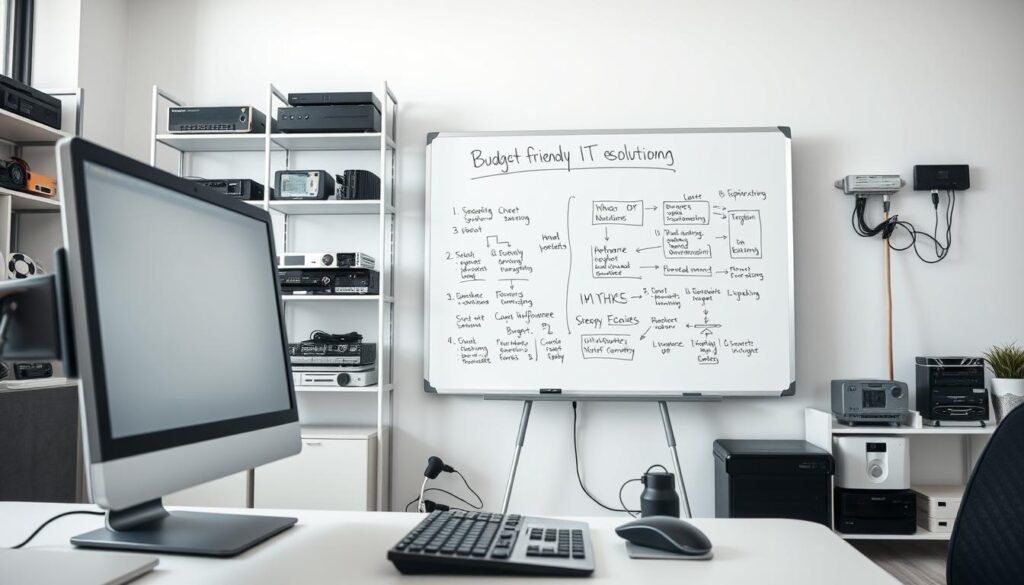
Businesses can save a lot by using a budget-friendly IT strategy. This strategy uses cost-effective solutions. It’s key to know what drives IT costs and where to cut without losing quality.
Prioritizing Critical Components
First, focus on what’s most important in your IT project. Look at the project’s scope and find the must-have features. This way, you can use your resources better and avoid spending on things you don’t need.
To do this well, businesses should:
- Know the main goals of their IT project
- See how each feature affects the project’s success
- Use resources based on each feature’s importance
Exploring Open Source Solutions
Looking into open-source solutions is another smart move. Open-source software is often free or cheap. It can give you what you need without the high cost of proprietary software.
Some top open-source options include:
| Solution | Description | Benefits |
|---|---|---|
| Linux | Operating System | Customizable, secure, and free |
| MySQL | Database Management System | Scalable, reliable, and affordable |
| Apache | Web Server Software | Flexible, widely supported, and free |
Cost Analysis for Tools and Technology
Doing a detailed cost analysis for tools and tech is key. This means looking at the costs of different tools and tech. Think about licensing fees, maintenance, and how they scale.
To do a cost analysis, businesses should:
- Make a list of all tools and tech needed
- Check the costs of each tool or tech
- Think about long-term costs, like maintenance and support
- Compare costs to find the best value
By focusing on what’s most important, exploring open-source options, and doing a cost analysis, businesses can create a budget-friendly IT strategy. This strategy meets their needs without overspending.
Choosing the Right IT Project Management Approach

Choosing the right IT project management method is key to on-time and budget-friendly projects. The right method can make or break a project’s success. It’s important to know the different methods out there.
Agile vs. Waterfall Methodologies
Agile and Waterfall are two top IT project management methods. Agile is all about being flexible, working together, and quick delivery. It’s great for projects that change a lot. Waterfall is more straightforward, with each step done before moving on. It’s predictable but not as flexible.
“Agile has changed how teams work, making them quick to adapt and deliver value fast.” It’s perfect for projects with lots of changes.
Pros and Cons of Each Approach
Agile Methodology:
- Pros:
- It’s flexible for changing needs
- Boosts team work and customer happiness
- Delivers parts quickly
- Cons:
- Managing cycles can be complex
- Scope can grow if not controlled
Waterfall Methodology:
- Pros:
- It’s simple to manage
- Has clear timelines and goals
- Cons:
- It’s hard to change once started
- Risk is high if needs aren’t clear
When to Use Hybrid Models
At times, a hybrid approach that mixes Agile and Waterfall is best. It combines Waterfall’s predictability with Agile’s flexibility.
For example, use Waterfall for the big picture and Agile for parts. This way, you get the best of both worlds. “Hybrid models let teams use the best of each method for their project.”
The right IT project management method depends on the project, team, and client needs. Knowing the good and bad of each method helps make the best choice for success.
Outsourcing vs. In-House Development

Outsourcing and in-house development are two ways to manage IT projects. Each has its own benefits and drawbacks. Knowing these can help companies make smart choices that fit their goals and budgets.
Weighing the Pros and Cons
Outsourcing can save money and bring in specialized skills. It lets companies use the latest tech without training costs. But, it also has challenges like communication issues and data security risks.
In-house development gives companies more control over their projects. It helps keep the company culture strong and communication clear. But, it requires a big investment in hiring, training, and equipment.
Key Considerations for Outsourcing:
- Cost savings through reduced labor costs
- Access to specialized skills and technologies
- Potential for increased flexibility and scalability
- Need for robust vendor management practices
Key Considerations for In-House Development:
- Greater control over project direction and outcomes
- Enhanced company culture and team cohesion
- Direct oversight and alignment with company goals
- Significant investment in talent acquisition and infrastructure
Best Practices for Selecting Vendors
Choosing the right vendor is key for outsourcing success. Look at their past work, technical skills, and what clients say. Good communication and clear goals are also important for a successful partnership.
Also, think about if the vendor fits your company’s culture. Check if they can grow with your project needs. A smart choice in vendors can help your project succeed.
The choice between outsourcing and in-house development depends on your company’s needs and goals. By understanding the pros and cons and choosing vendors wisely, you can guide your IT projects to success.
Maximizing Resources in IT Development

Getting the most out of your IT resources is essential for success. In today’s fast-paced world, IT teams face the challenge of delivering quality projects on time and within budget. To overcome these hurdles, businesses must refine how they use their resources.
Efficient Use of Existing Teams
One key strategy is to make the most of your current team. This means:
- Knowing each team member’s strengths and weaknesses to assign tasks wisely.
- Using project management tools to make workflows smoother and teamwork better.
- Offering training to keep everyone’s skills sharp.
By doing these things, companies can boost productivity and cut down on waste. This leads to more successful IT projects.
Leveraging Technology for Efficiency
Using the right technology is also vital for resource optimization. With the right tools, businesses can:
- Automate simple tasks, letting team members tackle more complex and creative work.
- Improve teamwork with cloud-based tools for project management and communication.
- Get a clearer view of projects, making it easier to make informed decisions.
Let’s look at how efficient resource use can make a difference. Here’s a comparison of old ways versus new, optimized IT development:
| Aspect | Traditional Approach | Optimized Approach |
|---|---|---|
| Project Management | Manual tracking and reporting | Automated project management tools |
| Team Collaboration | Limited use of collaboration tools | Extensive use of cloud-based collaboration tools |
| Task Allocation | Based on availability, not skillset | Tasks given based on team members’ strengths |
By choosing the optimized path, companies can greatly improve their IT development. This leads to better project results and a stronger market position.
Implementing Effective Communication

Effective communication is key to a successful IT project. It makes sure everyone is on the same page. Clear communication helps share ideas, avoid mistakes, and work better together.
Tools for Better Collaboration
Choosing the right tools is important for good communication in IT projects. Slack, Trello, and Asana help teams work together well. They keep everyone updated and focused.
For example, Slack lets teams talk about different topics in one place. Trello uses boards and cards to show tasks clearly. This makes it easy to see what’s happening in the project.
Importance of Regular Updates
Regular updates are essential in IT project planning. They keep everyone informed about the project’s progress and any changes. This helps manage expectations and solve problems early.
Andrew Ng said, “AI is the new electricity. Just as electricity changed many industries, AI will too.” Regular updates keep the project moving forward, adapting to changes.
By using good communication strategies, businesses can make sure their IT projects succeed. They meet their goals and bring value to everyone involved.
Monitoring Progress Without Overspending
Keeping an eye on IT projects without spending too much is a tricky task. It needs careful planning and the right tools. This ensures projects stay on track without breaking the bank.
Key Performance Indicators to Track
It’s key to track important KPIs to monitor IT project progress. These metrics offer insights into how well the project is doing. This helps businesses make smart choices. Some essential KPIs include:
- Project Timeline Performance: Checking if the project is on time.
- Budget Variance: Watching expenses to stay within budget.
- Team Productivity: Looking at how well the team is doing.
- Customer Satisfaction: Seeing if the project meets customer needs.
By focusing on these KPIs, businesses can spot areas for improvement. They can then make changes to keep their projects on track.
| KPI | Description | Importance |
|---|---|---|
| Project Timeline Performance | Tracks whether the project is on schedule. | High |
| Budget Variance | Monitors expenses to ensure alignment with the budget. | High |
| Team Productivity | Assesses the efficiency and output of the development team. | Medium |
| Customer Satisfaction | Measures how well the project meets customer expectations. | High |
Tools for Customer Feedback
Getting feedback from customers is critical to see if a project is meeting its goals. There are many tools available for this purpose, including:
- Survey Tools: Platforms like SurveyMonkey or Google Forms help collect feedback.
- Feedback Widgets: Adding feedback widgets to the project interface gives quick insights.
- Project Management Software: Tools like Jira or Trello have features for tracking feedback.
Using these tools, businesses can ensure their IT projects meet customer needs. This is done without spending more than necessary.
Quality Assurance on a Budget
Quality in IT development doesn’t have to cost a lot. We look at ways to keep costs down while ensuring quality. Quality assurance is key in IT to deliver top-notch products. With smart, affordable IT solutions, businesses can meet quality standards without spending too much.
Cost-Effective Testing Methods
There are many ways to test IT projects without spending a lot. Here are a few:
- Manual Testing: It’s slow but can be affordable for small or changing projects.
- Automated Testing: Great for big projects or those that don’t change much, saving money in the long run.
- Exploratory Testing: It’s flexible and cost-effective, combining learning and testing.
Automating Testing Processes
Automating testing can help save money. It lets businesses:
- Reduce Manual Effort: Automation cuts down on the need for manual testing, freeing up time for other tasks.
- Increase Efficiency: Automated tests run fast and often, speeding up the testing process.
- Improve Accuracy: They also cut down on human mistakes, making testing more reliable.
By using these cost-saving testing methods and automation, businesses can ensure quality without overspending. This way, they can make high-quality IT products without draining their budget. It’s all about finding affordable ways to meet quality standards.
Building a Strong IT Team
In IT project management, having a solid team is key to success. A good IT team ensures projects are done on time, within budget, and meet quality standards.
Recruiting and Training Costs
Building a strong IT team comes with costs. These include job postings, recruitment agencies, and training programs.
To keep these costs down, we can try a few things:
- Use internal job boards and employee referrals to save on recruitment costs
- Choose affordable training like online courses and mentorship
- Attend industry events for networking and learning
| Recruitment Strategy | Cost | Effectiveness |
|---|---|---|
| Internal Job Boards | Low | High |
| Recruitment Agencies | High | Medium |
| Employee Referrals | Low | High |
Retaining Talent Through Culture
Keeping top talent is as important as finding it. A good company culture helps keep employees happy and loyal.
To keep talent, we can:
- Create a friendly and inclusive work place
- Give chances for growth and learning
- Thank and reward employees for their hard work
By focusing on both hiring and keeping talent, we can build a strong IT team. This team will help our projects succeed and our company grow.
Case Studies: Successful Cost Reduction
Looking at real examples of cost savings in IT development gives us great insights. It shows us how to make IT services more affordable. By studying these cases, businesses can find the best ways to save money on their IT projects.
Small Business Success Stories
Small businesses have found ways to save a lot by using cost-effective IT services. They’ve used open-source solutions and outsourced tasks that aren’t their main focus. This has helped them use their resources better. We can learn from their success and use similar strategies in our own projects.
Lessons from Large Enterprises
Big companies have also cut costs in their IT projects. They’ve used agile methods and technology to work more efficiently. This has helped them save money. We can learn from their strategies to reduce costs in our IT projects too.
If you need help with cost-effective IT services or affordable IT development, contact us at info@consac.dev. We’re ready to assist you in reaching your IT goals while saving money.