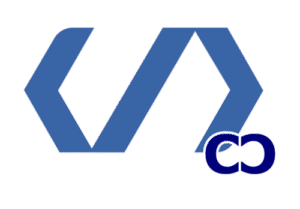Ensuring high-performing and reliable custom IT projects is key for businesses. It helps them deliver great customer experiences and stay ahead in the market.
We look at the top ways to make this happen. We focus on new methods in IT development that boost software reliability.
By following these tips, businesses can make their custom IT solutions better. This leads to happier customers and lower costs. For more details or to ask questions, reach out to us at info@consac.dev.
Understanding Quality in IT Development

In the world of bespoke software, quality is more than a goal. It’s a journey with strict standards and practices. We aim to grasp the details of quality in IT to offer top-notch IT development services.
Defining Quality Standards in IT
Setting quality standards in IT means having clear goals for performance, reliability, and user experience. These standards guide the development process. They make sure the final product meets the needed specs and user hopes. We use strong testing methods and follow the best practices in the field.
Quality standards in IT keep changing with new tech and user needs. So, we keep our quality metrics up to date with the latest trends. This way, we can give our clients innovative and dependable bespoke software solutions.
Importance of Quality in Custom Solutions
Quality is key in custom solutions. It affects user happiness, work efficiency, and business success. By focusing on quality, we make sure our IT services fit our clients’ unique needs. This gives them an edge in their markets.
Also, quality solutions lower the chance of project failure, cut down on upkeep costs, and boost the return on investment. We see quality as a core part of our IT services. We’re dedicated to creating bespoke software that goes beyond our clients’ expectations.
If you have questions or need help with your IT development needs, reach out to us at info@consac.dev.
Key Components of Quality IT Development

In the world of custom IT development, quality is key. It’s shaped by technical know-how and good project management. As a tech solutions provider, we know that making top-notch IT projects needs a wide view.
Technical Skills and Expertise
Technical skills and know-how are the core of any IT project’s success. Our team is full of seasoned pros who keep up with the latest tech and trends. We believe in being current with tech changes to bring the best solutions.
Key technical skills include:
- Proficiency in multiple programming languages
- Experience with various development frameworks
- Knowledge of database management systems
- Understanding of cybersecurity best practices
With these skills, we make sure our software testing is thorough and on point. This helps us find and fix problems early on.
Project Management Methodologies
Good project management is vital for IT project success. We use methods that boost transparency, flexibility, and teamwork. Our main method is Agile, which lets us adjust to project changes and deliver fast.
“Agile methodologies have changed how we do IT development. They help us quickly adapt and keep quality high throughout the project.”
If you have questions or need help with your IT development, reach out to us at info@consac.dev.
The Role of Software Quality Assurance

In the world of custom IT development, Software Quality Assurance (SQA) is key to success. It’s not just a process; it’s a way of thinking that ensures top-notch software. By adding SQA to their work, companies can spot and fix problems early, cutting down on project failures.
What is Software Quality Assurance?
Software Quality Assurance (SQA) is all about making sure software meets the needed standards. It includes planning, monitoring, and controlling the making of software to catch mistakes and follow plans.
At its heart, SQA means:
- Setting quality standards and metrics
- Putting quality control steps in place
- Doing regular checks and reviews
- Offering feedback for ongoing betterment
Benefits of Implementing QA Practices
Using QA practices in software making brings many benefits, such as:
- Improved Product Quality: SQA finds and fixes problems early, making sure the final product is up to standard.
- Reduced Costs: Avoiding mistakes and redoing work saves money.
- Enhanced Customer Satisfaction: Quality software makes customers happy and loyal.
- Faster Time-to-Market: SQA makes the development process smoother, letting companies get products out faster.
Experts say, “Quality is not just a number; it’s a culture in software making.” By using SQA, companies can build a quality-focused culture, leading to innovation and success.
If you have questions or want to know more about SQA for your IT projects, reach out to us at info@consac.dev. We’re here to help businesses reach their software development goals with strong SQA practices.
Choosing the Right Development Methodology

Choosing the right development method is key for custom IT solutions. As a software development company, we know how important it is. The right approach ensures high-quality solutions.
Agile vs. Waterfall Approaches
The debate between Agile and Waterfall has been ongoing. Agile focuses on flexibility and continuous improvement. Waterfall follows a linear approach, completing each phase before moving on.
Agile is great for projects with changing needs. It allows for quick adaptability. Waterfall is better for projects with stable needs, where predictability is key.
Impact on Quality and Flexibility
The choice between Agile and Waterfall affects quality and flexibility. Agile promotes continuous testing and integration. This improves quality and allows for flexibility.
Waterfall, while structured, can be rigid. It makes changes hard late in development. But, with good planning, Waterfall can also deliver quality results.
For more information on custom IT solutions, contact us at info@consac.dev.
Establishing Clear Requirements

It’s key to have clear requirements for top-notch IT development services. This makes sure software projects are on the right track and meet user needs.
Good requirements are the base for great bespoke software solutions. They prevent mistakes, save time and money, and make sure the product is what the client wants.
Importance of Requirement Gathering
Getting requirements is a vital step in making software. It’s about getting all the details from people involved to know what to make.
To get requirements right, talk to stakeholders through interviews and surveys. This way, you get a full list of what’s needed for the project.
“The most important thing in communication is hearing what isn’t said.” – Peter Drucker
This quote shows how key it is to understand what stakeholders really want during requirement gathering.
Best Practices for Documentation
Good documentation is key for software project success. Here are some tips:
- Write requirements clearly and simply.
- Make sure requirements are specific, measurable, achievable, relevant, and time-bound (SMART).
- Use diagrams and flowcharts for complex requirements.
- Keep the documentation up to date with any changes.
By following these tips, you can make sure your software projects are well-documented. This keeps everyone involved in the project on the same page.
For more info on setting clear requirements for your software projects, reach out to us at info@consac.dev.
Continuous Testing Throughout Development
Integrating continuous testing into development processes boosts software quality. It also lowers the risk of defects later on. Continuous testing is key for quality assurance in software development. It helps teams find and fix issues early.
Types of Testing for Quality Assurance
There are many types of testing important for quality assurance. These include:
- Unit testing: Checks if individual code units work right.
- Integration testing: Makes sure different parts of the software work well together.
- System testing: Checks the whole software system against its requirements.
- Acceptance testing: Confirms the software is ready for release by checking it meets certain criteria.
| Type of Testing | Description | Benefits |
|---|---|---|
| Unit Testing | Verifies individual units of code | Catches defects early, improves code quality |
| Integration Testing | Ensures components work together | Identifies integration issues, improves overall system quality |
| System Testing | Validates the entire software system | Ensures compliance with requirements, reduces risk of downstream defects |
Integrating Testing in CI/CD Pipelines
Adding testing to Continuous Integration/Continuous Deployment (CI/CD) pipelines is vital. It ensures software is well-tested before it’s released. By automating testing in the CI/CD pipeline, businesses can:
- Reduce the risk of human error
- Speed up the testing process
- Enhance overall software quality
For any questions or more info on implementing continuous testing, contact us at info@consac.dev.
Leveraging Automated Testing Tools

In the world of custom IT development, automated testing tools are key for ensuring software quality. As a tech solutions provider, we’ve seen how these tools change the game. They make the development process faster and more reliable.
These tools offer big benefits like less manual work, quicker test runs, and tests that run all day, every day. This speeds up the development process and improves software quality.
Advantages of Automation
Automating testing has many perks. It cuts down on testing time and effort, letting teams focus on other important tasks. It also means tests can be run over and over again without extra cost, making it a smart choice in the long run.
- Improved Accuracy: Automated tests cut down on human mistakes, ensuring tests are done right every time.
- Faster Time-to-Market: By automating tests, teams can get their products to market faster.
- Enhanced Test Coverage: Automated testing lets teams run lots of tests across different setups and environments.
Popular Automated Testing Tools
There are many automated testing tools out there, each with its own strengths. Here are some of the most well-known ones:
| Tool Name | Description | Key Features |
|---|---|---|
| Selenium | An open-source tool for automating web applications. | Multi-language support, cross-browser testing, flexible test scripts. |
| Appium | A tool for automating native, mobile web, and hybrid applications. | Cross-platform testing, supports multiple programming languages. |
| Jenkins | A continuous integration tool that supports automated testing. | Extensive plugin ecosystem, supports various CI/CD pipelines. |
For any questions or more info on using automated testing tools for your projects, reach out to us at info@consac.dev. We’re here to help you with software quality assurance.
Code Reviews and Peer Feedback

Code reviews and peer feedback are key to making software better. They help ensure that software is top-notch and reliable. This is vital for any software development company.
Enhancing Quality through Code Reviews
Code reviews are essential for better software quality. They let developers check each other’s work, find bugs, and improve it. This teamwork not only makes code easier to maintain but also helps everyone learn from each other.
Code reviews help teams in many ways:
- They catch bugs early, preventing bigger problems later.
- They keep code consistent by following standards and best practices.
- They share knowledge, making the whole team better.
Using code reviews can greatly improve software quality. This leads to happier customers and lower costs for upkeep.
Best Practices for Effective Code Review Sessions
To get the most out of code reviews, follow some key practices. Here are a few:
- Keep Reviews Focused: Stick to one piece of code at a time. This keeps the review on track and thorough.
- Use Clear and Constructive Feedback: Give feedback that is clear, helpful, and respectful. Focus on the code, not the person.
- Encourage Active Participation: Make sure everyone feels welcome to share and learn. This creates a positive and productive environment.
For more information on how our IT consulting services can help your business, contact us at info@consac.dev.
Monitoring Performance and User Experience

Monitoring performance and user experience is key to a successful bespoke software solution. We know that top-notch custom IT solutions need to understand how the software works in real life. They also need to know how users interact with it.
We focus on creating a strong feedback loop. This loop helps us get insights into user behavior and software performance. It’s vital for spotting areas that need bettering and making smart choices to boost user experience.
Importance of Feedback Loops
Feedback loops are critical in custom IT development. They help us:
- Get user feedback and know their needs
- Find performance issues and areas for betterment
- Make wise decisions to improve the software
With good feedback mechanisms, our bespoke software solutions can meet user needs and stay competitive.
Tools for Measuring Performance
We use various tools to measure performance well. These tools give us insights into how the software performs and how users behave. Some important tools include:
| Tool | Description | Benefits |
|---|---|---|
| New Relic | Monitors application performance and user experience | Provides real-time insights into performance issues |
| Splunk | Analyzes log data to identify performance bottlenecks | Helps in troubleshooting and optimizing software performance |
| Google Analytics | Tracks user behavior and interaction with the software | Provides insights into user engagement and retention |
These tools help us understand our software’s performance deeply. We can then make informed decisions to improve it.
If you have questions or want to know more about our custom IT solutions, reach out to us at info@consac.dev.
Continuous Improvement Strategies
To stay ahead in the fast-changing IT world, we need to keep improving our software development. By always looking to get better, we can create new solutions that users want. This way, we lead in quality IT development.
Post-Project Reviews
It’s key to have post-project reviews to find ways to improve our IT services. These reviews let us check how projects did, hear feedback, and learn from the best practices.
Adapting to New Technologies
Keeping up with new tech and trends is essential for staying skilled in IT development. We do this by keeping up with the latest in the field, getting ongoing training, and using new tools and methods in our work.
If you have questions or need help with your IT development, reach out to us at info@consac.dev. We’re dedicated to providing top-notch IT development services that fit your specific needs.