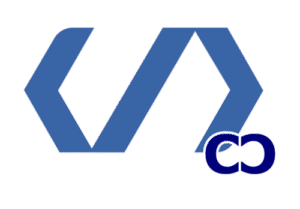Starting a new IT initiative can feel overwhelming. But, knowing the development process makes it easier. We’ll walk you through the key steps, from the first idea to when it’s ready to go. This way, your project will run smoothly.
Our team’s knowledge will shed light on the planning and management parts of the software development lifecycle. By the time you finish reading this, you’ll know how to launch your project successfully. For any questions or comments, reach out to us at info@consac.dev.
Understanding the IT Project Roadmap
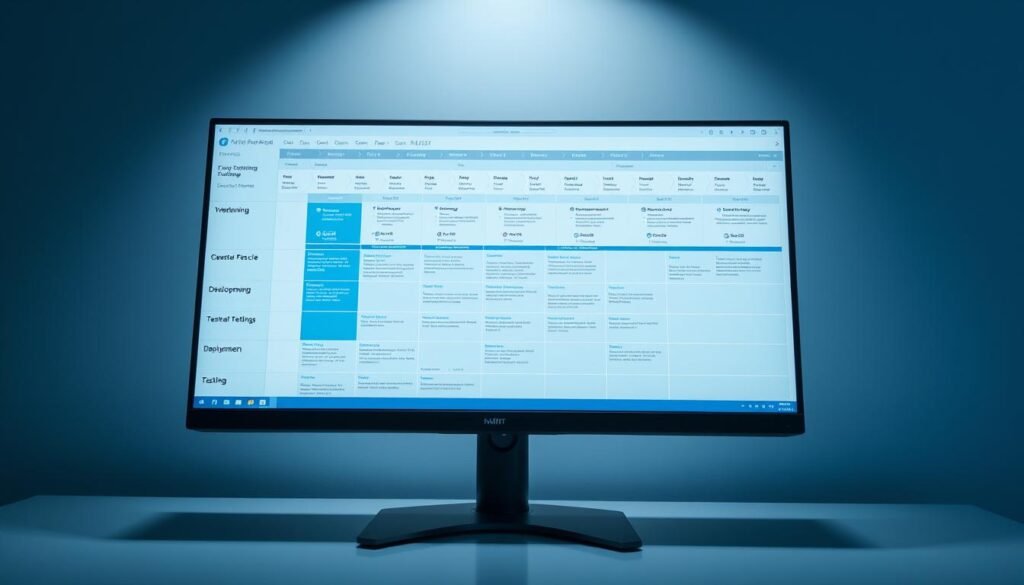
To ensure IT projects succeed, a detailed roadmap is key. We’ll dive into what an IT project roadmap is, its main parts, and its benefits for managing projects.
What Is an IT Project Roadmap?
An IT project roadmap is a strategic plan. It outlines the goals, milestones, and what needs to be done for an IT project. It guides the project team, stakeholders, and sponsors, making sure everyone knows the project’s goals and when things need to happen.
At the core of a successful roadmap is IT solutions planning. This helps teams tackle complex projects clearly. Using project planning software makes it easier to see the roadmap. This helps track progress and spot any issues early.
This software also helps teams work together better. It ensures everyone is in sync.
Key Components of a Roadmap
A good IT project roadmap has several important parts:
- Clear project objectives and scope
- Defined milestones and timelines
- Identification of critical dependencies and risks
- Resource allocation plans
- Budget and cost estimates
These parts together give a full view of the project. This makes planning and doing the project more effective.
Benefits of Creating a Roadmap
Creating an IT project roadmap has many advantages, including:
- Improved project visibility and transparency
- Enhanced team collaboration and communication
- Better risk management and mitigation
- More accurate resource allocation and budgeting
- Increased stakeholder satisfaction
By spending time on a solid roadmap, organizations can make sure their IT projects succeed. They will be done on time, within budget, and meet quality standards.
For any questions or feedback, please reach out to us at info@consac.dev.
The Software Development Lifecycle Overview

To deliver a successful IT project, understanding the software development lifecycle is key. The software development lifecycle (SDLC) is a framework that outlines the stages involved in developing software applications. It covers everything from initial planning to deployment and maintenance.
Stages of the Software Development Lifecycle
The SDLC typically consists of several stages:
- Planning: Defining project scope, goals, and timelines.
- Analysis: Gathering requirements and understanding the needs of stakeholders.
- Design: Creating the architecture and design of the software.
- Implementation: Writing the code and developing the software.
- Testing: Verifying that the software meets the requirements and works as expected.
- Deployment: Releasing the software to users.
- Maintenance: Updating and fixing issues in the software post-deployment.
Importance of Each Stage
Each stage of the SDLC is vital for the project’s success. For example, thorough planning ensures the project is well-defined. Rigorous testing guarantees that the software is reliable and meets user expectations.
Understanding the importance of each stage helps us manage the development process better. This way, our software can meet the needs of our users.
Common Methodologies Used
Several methodologies are used in the software development lifecycle, including:
- Agile: An iterative approach that emphasizes flexibility and rapid delivery.
- Waterfall: A linear approach that follows a sequential process.
- DevOps: A methodology that combines development and operations to improve collaboration and efficiency.
Choosing the right methodology depends on the project’s specific needs and goals. By understanding the different methodologies available, we can select the best approach for our project. This ensures its success.
For any inquiries or feedback, please contact us at info@consac.dev.
Planning IT Solutions Successfully

Effective planning is key to a successful IT project. It makes sure solutions fit the business needs and goals. IT project management is complex, covering tasks from identifying needs to using resources well.
To plan IT solutions well, we must first know the business context and needs. This means talking to stakeholders to learn about their needs and hopes.
Identifying Business Needs
Identifying business needs is a vital step in IT project management. It means looking at the organization’s goals, challenges, and chances to see how IT can help.
- Conduct stakeholder interviews to understand their needs and expectations.
- Analyze business processes to identify areas for improvement.
- Assess the competitive landscape to determine how IT can provide a competitive edge.
Setting Clear Objectives
After identifying business needs, we set clear objectives for the IT project. We define what success means and how we’ll measure it.
Objectives should be Specific, Measurable, Achievable, Relevant, and Time-bound (SMART). For example, “Implement a new project management tool within the next 6 months to improve project delivery times by 30%.”
Resource Allocation Strategies
Choosing the right project management tools and strategies is key for resource allocation. We figure out the resources needed, like people, equipment, and budget.
| Resource Allocation Strategy | Description | Benefits |
|---|---|---|
| Prioritization | Prioritizing tasks based on their urgency and importance. | Ensures that critical tasks are completed on time. |
| Resource Leveling | Adjusting the project schedule to avoid overallocation of resources. | Reduces the risk of resource burnout and improves quality. |
| Budgeting | Allocating financial resources to different aspects of the project. | Ensures that the project is completed within budget. |
For any inquiries or feedback, please contact us at info@consac.dev.
Gathering Requirements Effectively

To make an IT project successful, gathering requirements well is key. This means working with stakeholders, doing research, and documenting clearly. Using agile project management makes our projects more adaptable to changing needs.
Engaging Stakeholders
First, we need to talk to stakeholders. We find out who they are, what they need, and use their feedback. Good stakeholder engagement comes from:
- Regular meetings and updates
- Surveys and feedback forms
- Workshops and focus groups
Talking to stakeholders often helps our IT projects meet their needs. This leads to happier stakeholders and a successful project.
Conducting Effective Research
Doing deep research is key to understanding business needs. This means:
| Research Method | Description | Benefits |
|---|---|---|
| Interviews | In-depth discussions with stakeholders | Provides detailed insights into stakeholder needs |
| Surveys | Questionnaires distributed to a wider audience | Helps in identifying trends and common needs |
| Document Analysis | Review of existing documents and data | Offers historical context and existing processes |
Good research gives us a full picture of what the project needs. This ensures the final product meets business goals.
Documenting Requirements Clearly
It’s important to document requirements well for a project’s success. We make detailed plans that cover the project’s goals, scope, and schedule. IT strategy helps guide this process.
“The key to successful project management lies in the details. Clear, concise documentation is essential for ensuring that all stakeholders are on the same page.”
Designing the Solution

Creating an effective IT solution needs a detailed plan. This includes system architecture, UI/UX design, and prototyping. A structured IT solutions planning approach ensures your solution fits business needs and aligns with your technology roadmap.
Creating a System Architecture
A solid system architecture is key to a successful IT project. It outlines the components, interfaces, and interactions for smooth operation. We focus on scalability, security, and performance to meet project goals.
Scalability lets the system grow with the business. Security keeps threats at bay, and performance ensures the system runs well.
UI/UX Design Considerations
User experience (UX) and user interface (UI) design are vital. A good UI/UX boosts user engagement and satisfaction. We aim for interfaces that are both beautiful and easy to use.
- Conducting user research to understand needs and preferences
- Creating wireframes and prototypes to visualize the design
- Testing and iterating to refine the UI/UX
Prototyping and Wireframing
Prototyping and wireframing are key steps in design. They let us test and refine the solution before full development. This process helps catch issues early, saving time and money later.
Creating a prototype lets us test the user experience. Wireframing focuses on layout and function, ensuring the solution is user-friendly and meets business needs.
For any inquiries or feedback, please contact us at info@consac.dev.
Development Phases Explained
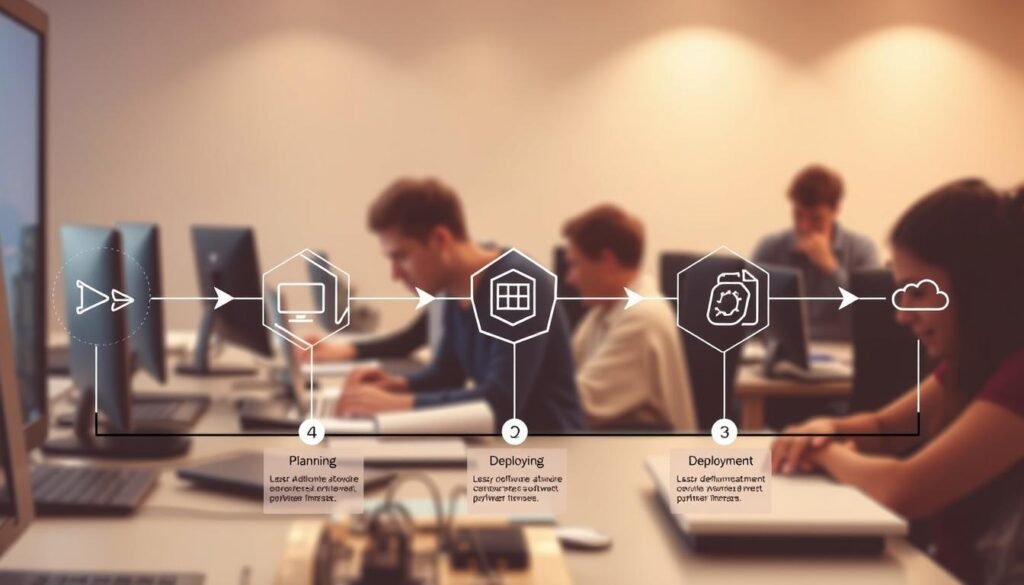
Let’s explore the development phases and how they shape IT projects. The development phase is key in the software development lifecycle. It’s where the IT solution begins to form.
Choosing the right development method is vital for success. Agile and Waterfall are two main methods, each with its own benefits and drawbacks.
Agile vs Waterfall Development
Agile project management focuses on quick, flexible work. It values teamwork and fast delivery. Waterfall, on the other hand, is a step-by-step method that sticks to a strict order.
Agile works best for projects that change often. Waterfall is better for projects with clear, stable needs. Knowing these differences helps teams pick the right method for their projects.
Role of DevOps in Modern Development
DevOps connects development and operations teams. It’s about teamwork, automation, and always getting better.
Using DevOps, teams can get products to market faster and cheaper. It’s key in modern development for efficient and effective IT project delivery.
Quality Assurance Techniques
Quality assurance is critical in the development phase. It makes sure the IT solution meets standards and specs.
Techniques like testing, code reviews, and continuous integration are used. These help find and fix problems early, avoiding bigger issues later.
For any questions or comments, reach out to us at info@consac.dev.
Testing and Evaluation Processes

Testing and evaluation are key to a project’s success. They give us insights for better decisions and project improvements. With the right tools, we can make sure our IT projects are up to standard and meet expectations.
Types of Testing
In IT project management, we use different tests to check various aspects. These include unit, integration, system, and acceptance testing. Each test has its role: unit tests check parts, integration tests check how parts work together, system tests check the whole system, and acceptance tests check if it meets requirements.
With project management tools, we can manage these tests better. Tools like Jira or Trello help teams organize, assign tasks, and track progress. This boosts teamwork and productivity.
Importance of User Acceptance Testing
User Acceptance Testing (UAT) is vital. It checks if the system meets business needs and is ready for use. UAT involves users testing the system to see how it works in real life. It’s important because it gives direct feedback from those who will use the system.
Good UAT reduces project failure risk and ensures the product meets user needs. Effective UAT planning, clear communication, and the right tools are key. This makes sure the final product is what users expect.
Gathering Feedback for Improvement
Getting feedback is a big part of testing and evaluation. It helps find defects and understand user needs. Feedback comes from surveys, interviews, and usability tests. By looking at this feedback, we can spot trends and areas for improvement.
With project management tools, we can collect and analyze feedback easily. This makes it simpler to decide what changes to make. This cycle of testing, feedback, and improvement is key to delivering quality IT projects that meet changing stakeholder needs.
For any inquiries or feedback, please contact us at info@consac.dev.
Launching Your IT Project

Launching your IT project needs a detailed plan. This includes deployment, marketing, and user support. A strong IT strategy and technology roadmap are key.
Preparing for Deployment
Deployment is a critical step. It needs careful planning for a smooth transition. Here are some steps to follow:
- Test thoroughly to find and fix bugs.
- Have a plan ready for any unexpected problems.
- Work with stakeholders to pick the best time for deployment.
Marketing Your Solution
Good marketing is vital for a successful launch. We aim to create buzz and interest. Our strategies include:
- Highlight the benefits of your IT solution.
- Use social media, email, and content marketing.
- Showcase success stories and testimonials.
Training and Support for Users
Good training and support are key for long-term success. Here’s what we recommend:
| Training Method | Description | Benefits |
|---|---|---|
| Online Tutorials | Interactive guides for your IT solution. | Self-paced learning, fewer support questions. |
| Workshops | Hands-on training for practical experience. | Users feel more confident, adopt faster. |
| Support Tickets | A system for reporting issues or asking for help. | Issues get solved quickly, users are happier. |
For any questions or feedback, email us at info@consac.dev. We’re here to help you launch your IT project successfully with a solid IT strategy and technology roadmap.
Continuous Improvement and Iteration
After launching your IT project, the journey doesn’t end; it evolves. Continuous improvement and iteration are key to keeping your project relevant and effective. A well-structured IT project roadmap and project planning software help streamline this process.
Post-Launch Feedback
Gathering feedback from users is vital. It helps identify areas for improvement and informs future updates. We engage with stakeholders to understand their experiences and challenges, using this insight to drive enhancements.
Implementing Updates
Implementing updates and enhancements is a continuous process. We prioritize changes based on user feedback and business objectives. This ensures our IT solutions stay aligned with evolving needs.
Measuring Success
Key Performance Indicators (KPIs) are essential in measuring the success of your IT project. By tracking relevant metrics, we can assess the project’s impact and identify opportunities for further improvement. For any inquiries or feedback, please contact us at info@consac.dev.