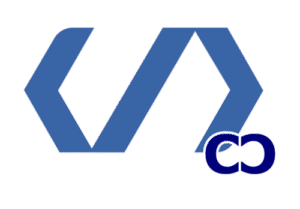We recall the time we moved a student project to a managed plan. It was after a deadline nearly slipped away due to slow page loads. The site was simple, but visitors kept timing out during peak hours. Our confidence was shaken, but we learned a valuable lesson.
The right WordPress Hosting can make a huge difference. It can turn a slow site into a reliable one.
In this guide, we share our experience building WordPress sites and consulting for WordPress businesses. We’ve tested hundreds of hosts and used methods from experts like Syed Balkhi. Our advice is based on speed, uptime, and support.
We’ll help you choose the best WordPress Hosting. It should balance speed, security, scalability, and cost. You’ll get clear comparisons and simple explanations. Plus, we’ll give you steps to take, like trying a trial or reaching out to us at info@consac.dev.
Managed hosting takes care of updates, backups, caching, and security for you. Self-hosted installs offer more control. Our goal is to give you both technical knowledge and practical advice. This way, you can choose a reliable WordPress Hosting with confidence.
Understanding WordPress Hosting Options

Choosing a hosting service means making choices about cost, control, performance, and security. We help engineers and educators find the best hosting for their needs. Below, we compare different options and explain when each is best.
Shared hosting is great for beginners and small projects. It’s affordable and easy to start. Plans from Bluehost, Hostinger, and Hosting.com start at $1.99–$2.99 a month. This makes shared hosting a good choice when you’re on a tight budget and don’t have much traffic.
But, shared hosting means resources are shared among many sites. This can affect performance when there’s a lot of traffic. Security also depends on the host and how well you protect your site. For teams that need to move fast, shared hosting can be a good starting point.
Managed hosting takes care of routine tasks for you. Providers like WordPress.com, Rocket.net, and Rapyd Cloud handle updates, backups, and security. This saves time and reduces the chance of mistakes.
Managed hosting costs more than shared plans. But, it offers proactive maintenance and support. For teams that value reliability and efficiency, managed hosting is a good investment.
VPS hosting gives you a dedicated part of a server. It offers predictable performance and control. VPS is perfect for sites that have outgrown shared hosting and need custom settings.
Engineers often pick VPS for more control over performance. Many providers let you scale resources as needed, without a full server change.
Dedicated hosting gives you a whole server. It offers the best performance and security. Large sites and those with strict security needs benefit from dedicated servers.
Dedicated hosting requires more technical knowledge. Teams need to manage updates and security unless they choose a managed plan. Rapyd Cloud and others offer managed services that balance control with platform features.
Here’s a tip: start with shared or managed hosting for simplicity. Move to VPS or dedicated hosting when you need more control. Always choose secure WordPress Hosting to protect your site as it grows.
| Hosting Type | Best For | Typical Features | Cost Indicator |
|---|---|---|---|
| Shared Hosting | Beginners, low-traffic blogs | Easy setup, basic cPanel, limited resources | Low (≈ $1.99–$2.99/mo) |
| Managed Hosting | Businesses, agencies, hands-off teams | Automatic updates, backups, caching, built-in CDN | Medium–High |
| VPS | Growing sites needing control | Dedicated resources, SSH, root access, scalable | Medium |
| Dedicated Hosting | High-traffic enterprise sites | Full server control, max isolation, high performance | High |
Key Factors to Consider When Choosing Hosting

Choosing hosting means balancing speed, uptime, and support against cost. These factors affect how users experience your site and how developers work. We’ll look at the important metrics and compare top providers to help teams make informed decisions.
Performance and Speed
Page load time and server response are key for conversions and SEO. Metrics like average page load and TTFB show how fast a site is. Bluehost often loads pages in about 1.2 seconds, while SiteGround is around 397 ms.
Hostinger is close at 374 ms, Rocket.net at 448 ms, and Rapyd Cloud shines in tests. The choice of architecture, like LiteSpeed, and storage options like NVMe and SSD, greatly impacts speed. Full-page caching, Redis or object caching, and edge CDNs also reduce latency.
SiteGround uses Google Cloud with SG Optimizer for better caching. Hostinger employs LiteSpeed technology. Rocket.net runs a cloud-edge stack with an enterprise CDN. Rapyd Cloud focuses on object caching and dynamic scaling.
Uptime Guarantees
High uptime keeps revenue steady and builds trust. Many providers aim for 100% uptime. SiteGround, Hostinger, and DreamHost have shown 100% uptime in tests. Rocket.net is close at 99.94%.
SLA details and refund policies define risk. It’s important to read the fine print: credits, measurement windows, and scheduled maintenance rules vary.
Customer Support Availability
24/7 support saves time when issues come up. Look for providers with multi-channel options: phone, live chat, and tickets. SiteGround, Bluehost, Hostinger, DreamHost, and WordPress.com offer round-the-clock help.
Quality support is more than just being available. WordPress-specific expertise and quick responses are key. Tests from WPBeginner and others highlight the importance of responsiveness and problem resolution. Good customer support can make up for higher costs by reducing downtime and developer time.
| Factor | What to Measure | Representative Providers |
|---|---|---|
| Performance | Average page load, TTFB, concurrency | SiteGround (Google Cloud + SG Optimizer), Hostinger (LiteSpeed), Rocket.net (edge CDN), Rapyd Cloud (Object Cache Pro) |
| Uptime | Actual uptime %, SLA terms, credit policy | SiteGround, Hostinger, DreamHost (tests near 100%), Rocket.net (~99.94%) |
| Support | 24/7 availability, channels, WP expertise | SiteGround, Bluehost, Hostinger, DreamHost, WordPress.com |
| Cost vs Value | Feature set, support quality, performance stack | Weigh fast WordPress Hosting and reliable WordPress Hosting features against price |
Popular WordPress Hosting Providers

We look at four popular hosts to help you choose. This guide is for engineering teams, educators, and site owners. It compares ease of use, speed, cost, and developer tools.
Bluehost overview: Bluehost is recommended by WordPress.org and is great for beginners and small businesses. It has a user-friendly dashboard and one-click WordPress installs. You also get a free domain for a year.
Bluehost offers SSD upgrades, 24/7 support, and uptime of about 99.98%. Page loads are near 1.2 seconds, and response times are around 144 ms. Prices start at $1.99 per month, making it affordable for new sites.
SiteGround features: SiteGround uses Google Cloud for speed and reliability. It has SG Optimizer caching, daily backups, free SSL, and more. Uptime can reach 100%, with page loads around 397 ms and response times near 123 ms.
SiteGround is a top choice for fast, secure hosting and strong developer tools. It’s great for business sites.
HostGator plans: HostGator offers familiar shared hosting with dependable service. It’s easy for beginners and has clear upgrade paths. It’s a good choice for those on a budget who want easy scaling.
DreamHost benefits: DreamHost is on WordPress.org’s recommended list and focuses on transparency. It has a custom control panel, automatic WordPress updates, and free SSL. It also offers a 97-day money-back guarantee and flexible billing.
DreamHost has strong uptime and page-load figures (often around 439 ms). It’s known for honest pricing and support. It’s a good choice for those who value clear terms and trial windows.
Each provider has its own strengths: Bluehost for ease and price, SiteGround for speed and tools, HostGator for familiarity and scale, and DreamHost for transparency and trials. For those who want hands-off maintenance, consider managed WordPress Hosting. If budget is a concern, Bluehost or HostGator can be a good starting point.
The Importance of Server Location

Server placement is key for site speed, compliance, and user experience. Choosing the right server location for WordPress Hosting makes pages load faster. It also helps meet regional data rules and control traffic flow.
How Server Location Affects Speed
Physical distance causes latency. Every mile adds time for data to travel between a visitor and the server. Sites near their users load faster.
Content delivery networks (CDNs) help by caching static assets at edge locations. Many hosts offer CDNs to deliver fast performance worldwide without moving the server.
Examples from the market include SiteGround on Google Cloud and Rocket.net’s cloud-edge approach. These setups reduce response times for global audiences, making pages feel quick.
Choosing a Provider with Local Data Centers
Start by mapping your primary audience and selecting hosts with data centers in that region. WordPress.com and some managed hosts let you choose the primary data center during signup.
Look for providers with multiple POPs or integrated CDN options. This ensures distributed performance and redundancy. For U.S. audiences, choose hosts with U.S. data centers and low median response times in U.S. tests.
Run simple latency checks to your target region, verify CDN inclusion or easy integration, and confirm data center choices are visible for compliance. These steps ensure reliable WordPress Hosting and support a seamless, secure WordPress Hosting strategy for your site.
Evaluating Pricing and Plans
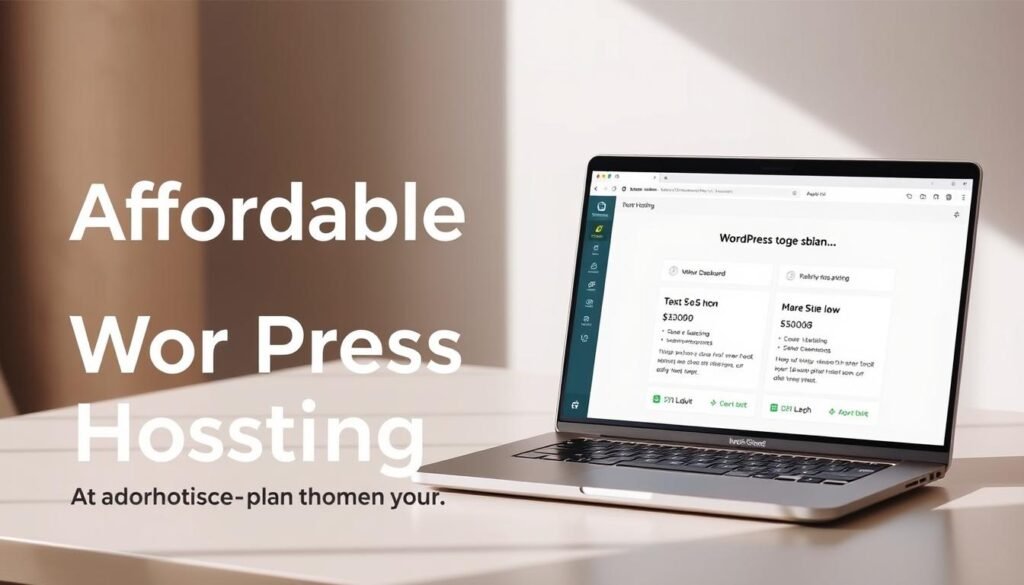
We look at costs so teams can pick the right host without surprises. Prices range from low entry points to high-end managed plans. We compare monthly options to annual savings and point out hidden fees.
Monthly vs. Annual Billing
Monthly billing lets you control your cash flow and avoid long-term commitments. DreamHost, for example, offers monthly plans for short projects or tight budgets.
Annual billing often comes with big discounts, like $1.99/month for the first term. This makes WordPress Hosting cheaper upfront but raises costs later.
It’s wise to compare the initial offer to the renewal rate. If your site will grow, weigh the annual savings against the flexibility of monthly payments.
Hidden Fees to Watch For
Hosts can add costs that change your total cost. Domain renewal fees are common. Migration fees appear with some shared plans but are usually waived by managed WordPress Hosting vendors like Rocket.net or other premium providers.
Paid backups, advanced CDN access, and object cache licensing can add a lot to your monthly bill. Object Cache Pro, for instance, can cost a lot more if not bundled into a managed plan.
Bandwidth or storage overages can increase your bills unexpectedly. Always check the published caps and overage rates before committing.
Refund and trial policies vary: DreamHost offers a 97-day money-back guarantee. Other managed hosts have short trials or 14–30 day guarantees. Make sure to confirm the exact terms for each provider.
| Cost Element | What to check | Impact on total cost |
|---|---|---|
| Introductory price | Promotional term length and renewal rate | High: affects first invoice and renewal shock |
| Billing cadence | Monthly vs. annual discounts and cancellation terms | Medium: influences cashflow and commitment |
| Domain and SSL | Renewal fees and whether SSL is included | Low to medium: recurring annual costs |
| Migration and setup | Free migration policy and setup fees | Medium: one-time but can be avoided with managed hosts |
| Backups and retention | Included backup window versus paid retention | Medium: ongoing value for recovery |
| Performance add-ons | Premium CDN, object cache licensing, edge features | High: can double or triple monthly cost |
| Uptime and SLAs | Published uptime, compensation policy for downtime | Low to high: depends on service-level needs |
| Refund and trial terms | Length of money-back guarantee and trial availability | Low: reduces risk of commitment |
When comparing affordable WordPress Hosting to the best WordPress Hosting, consider included services, not just the price. Clear pricing that lists renewals, add-ons, and SLAs helps in choosing.
For teams that value support and optimized stacks, managed WordPress Hosting often offers value. It bundles migration, caching, and security, even if it costs more upfront. We suggest making a pros-and-cons list for each provider before deciding.
Performance Optimization Features

We focus on speed and reliability when picking hosting. The right features make a big difference. Here, we talk about caching and CDN integration for fast WordPress Hosting.
Caching reduces server work and shrinks response times.
Full-page caching stores a ready-made HTML copy of pages. This cuts down on server work and makes pages load faster. Object caching, like Redis, saves database results. Opcode caches speed up PHP.
Browser caching keeps static assets on your device for faster repeat visits. Hosts like SiteGround offer SG Optimizer for full-site rules. Hostinger uses LiteSpeed and server-level caches for WooCommerce.
Rocket.net includes full-page caching and Redis for high traffic. Rapyd Cloud bundles Object Cache Pro and Redis for complex sites.
We test caching by measuring page load and concurrency before and after activation. Real-world tests show fewer PHP calls, faster load times, and better handling of logged-in users. These improvements are key for dynamic stores and membership sites.
CDN integration spreads assets to edge locations for global reach.
CDNs move images, scripts, and styles closer to visitors. This lowers latency for worldwide audiences. Some hosts include enterprise CDNs as part of their WordPress Hosting services.
Rocket.net and Rapyd Cloud provide built-in CDN layers. Other providers integrate Cloudflare or partner CDNs as optional add-ons. We advise enabling a CDN for global traffic and verifying HTTPS compatibility and cache rules for dynamic pages like cart and checkout.
Measure CDN impact with page timing and regional checks. Monitor response times and concurrency metrics to confirm the CDN reduces latency and offloads origin servers. Good CDN settings protect dynamic endpoints from overly aggressive caching while serving static assets from the edge.
Below is a compact comparison of caching and CDN approaches used by some of the top WordPress Hosting companies. Use it to match features to your uptime, speed, and traffic needs.
| Provider | Caching Types Included | CDN | Best Use Case |
|---|---|---|---|
| SiteGround | Full-page caching, browser caching, dynamic cache via SG Optimizer | Cloudflare integration | Small to medium business sites needing easy tuning |
| Hostinger | LiteSpeed server caching, browser caching, object cache support | Partner CDNs, Cloudflare support | Cost-conscious sites with good baseline performance |
| Rocket.net | Full-page caching plus Redis/object caching included | Enterprise CDN built in | High-traffic stores and publishers seeking top performance |
| Rapyd Cloud | Object Cache Pro, Redis, opcode caching | Enterprise CDN included | Sites requiring advanced caching and global low-latency delivery |
Security Features in WordPress Hosting

We focus on the defensive tools that keep sites safe and maintain uptime for visitors. Choosing secure WordPress Hosting means checking for SSL support, backup policies, and active threat detection. These basics protect data, boost search visibility, and build visitor trust.
SSL Certificates
All reputable providers now include free SSL certificates. Hosts such as Bluehost, SiteGround, DreamHost, and WordPress.com automate issuance and renewal so administrators avoid manual steps. HTTPS is essential for security and search ranking; it also signals trust to users and prevents man-in-the-middle attacks.
Regular Backups
Daily backups are common, while higher-tier or managed WordPress Hosting plans offer more frequent snapshots and on-demand restore points. Check whether backups are user-accessible or require support intervention. Platforms like WordPress.com include automated backups and restore tools on premium tiers.
Beyond SSL and backups, look for a strong Web Application Firewall, malware scanning, and brute-force protection. Providers such as Rocket.net advertise integrated WAF and malware scans. Rapyd Cloud and others use PatchStack-powered virtual patching to reduce exposure to known vulnerabilities.
Automated patching for WordPress core, plugins, and PHP reduces the attack surface. Managed WordPress Hosting often bundles monitoring and proactive updates so teams can focus on content.
When vetting options, prioritize WordPress Hosting security practices and transparent restore procedures. Reliable WordPress Hosting combines preventive tools, prompt patching, and clear backup access to limit downtime and data loss.
Scalable Hosting Solutions

We plan for growth, not just react to it. When a site goes from hobby traffic to daily visits, the hosting needs to grow too. Choosing a platform with clear upgrade paths saves time and keeps the site running smoothly during busy times.
When to scale up
Traffic patterns show when it’s time to upgrade. Sustained growth over days or weeks means it’s time to move up. Slow page loads, WooCommerce checkout issues, and resource-limit warnings all point to needing more power.
Teams running sites like membership sites, learning platforms, or stores with lots of logged-in users need to watch for these signs. They help ensure the site runs smoothly.
We look for signs like frequent throttling and concurrency issues. Providers like Rapyd Cloud and Rocket.net are built for high traffic. They handle dynamic sessions well, even when caching can’t keep up.
Finding the right provider for growth
Look for hosting that makes moving up easy. You want plans that go from shared to managed, then to VPS or cloud, and even to managed enterprise with auto-scaling. A good provider will show you how to upgrade and test it in a staging area to reduce downtime.
Managed enterprise features are key. Look for things like Redis or object caching, global CDN, staging sites, version control, SSH access, WP-CLI, and high-concurrency benchmarks. Rapyd Cloud has Object Cache Pro for dynamic workloads. Rocket.net combines cloud-edge architecture with an enterprise CDN. SiteGround uses Google Cloud and focuses on reliability.
Good migration support makes moving up easier. Free migrations and paid professional transfers help avoid technical hurdles. Always ask about rollback options and validation checks before the final switch.
When choosing top WordPress Hosting companies, consider performance, migration paths, and managed WordPress Hosting features. This way, you get a hosting solution that grows with your site and stays reliable.
User Experience and Control Panels
We look at control panels to see how they help teams with WordPress sites. A clean interface makes tasks easier: one-click installs, staging areas, and backup controls. For teams that like routine, a familiar panel boosts productivity. For those focused on WordPress, a tailored dashboard shortens steps.
cPanel vs. Custom Dashboards
cPanel offers a standard layout for email, databases, files, and DNS. Many sysadmins like it because tools like phpMyAdmin and FTP access are easy to find. It’s great for traditional VPS and shared plans where compatibility is key.
Custom dashboards from Hostinger (hPanel), DreamHost, and SiteGround add WordPress features: staging, one-click installs, and caching. Managed platforms like Rocket.net and Kinsta offer more tools: automated performance tuning and simplified SSL management. Developer features like SSH, WP-CLI, and Git are found on SiteGround, many VPS plans, and developer tiers of managed WordPress Hosting.
Ease of Use for Beginners
Beginners need simplicity: one-click installers, automatic updates, and guided migrations. Bluehost and Hostinger focus on easy onboarding with themes, plugins, and security. Affordable WordPress Hosting balances cost with automation.
Support quality and clear documentation are more important than fancy dashboards. WordPress.com offers integrated help, Jetpack features, and analytics for a guided path. Choose a control panel that fits your team’s skills: cPanel for sysadmins, custom dashboards for streamlined WordPress workflows on managed plans.
Reviews and Customer Feedback
We rely on reviews and customer feedback to make informed choices about hosting. It’s important to separate marketing claims from real experiences. This section will guide you on what to look for and where to find reliable information.
What to look for in reviews
Look for objective metrics like uptime, page load times, and server response times. Real-user tests add context to lab results.
Assess support quality by checking response times, WordPress knowledge, and available support channels. See how hosts handle migrations and complex issues.
Check for transparency in pricing, renewal rates, SLAs, and honest reporting of limits. Trust providers that share test procedures openly.
Scan community feedback for aggregated user scores. Many hosts in WPBeginner tests score between 4.7 and 4.9 out of 5. This helps when choosing the best WordPress Hosting.
Comparison of top review sites
WPBeginner conducts hands-on tests for speed, uptime, and support. Founder Syed Balkhi combines experience with community input for evaluations.
WordPress.org lists hosts that meet WordPress requirements and highlights contributors. WordPress.com documentation explains managed hosting benefits and common features.
Independent benchmarks and community forums offer anecdotal feedback and depth. Hosts like Pressable, SiteGround, Bluehost, and DreamHost are often discussed in forums with detailed user reports.
How to synthesize reviews
Mix quantitative tests with qualitative support experiences. Prioritize hosts that publish testing methods and data clearly. Use mixed signals to narrow choices and find reliable WordPress Hosting that meets your needs.
| Review Source | Primary Strength | What to Trust | Use Case |
|---|---|---|---|
| WPBeginner | Hands-on testing and community feedback | Measured speed, uptime, support ratings | Finding practical best WordPress Hosting for blogs and small businesses |
| WordPress.org | Official compatibility and contributions | Host lists that meet core requirements | Verifying technical compliance and ecosystem support |
| Independent Benchmarks | Controlled lab measurements | Repeatable throughput and response numbers | Comparing raw performance between providers |
| Community Forums | User experiences and troubleshooting threads | Real-world migration and support stories | Assessing long-term reliability and support quality |
Making the Final Decision
We start by making a short checklist to compare live performance and support easily. Try the provider’s trial or use their money-back guarantee. Rapyd Cloud offers a 3-day trial and a 14-day money-back guarantee. DreamHost has a 97-day refund policy, perfect for testing under real traffic and migrations.
Trial Periods and Money-Back Guarantees
Use trials to test your site, simulate peak traffic, and check backups and staging. Open support tickets with specific questions during the trial. This helps see if the hosting meets your needs before you commit.
Trustworthy Support and Documentation
Look for hosts with clear guides, automated backups, staging environments, and WordPress-specific support. WordPress.com, SiteGround, Bluehost, Hostinger, DreamHost, and Rocket.net are known for their detailed guides and SLAs. They show they are trustworthy WordPress hosts.
Check for 24/7 multi-channel support and security features like CDN, WAF, SSL, and malware scanning. In our final step, choose the right hosting type for your project. Managed hosting is great for less work, while VPS/dedicated gives full control and resources.
Verify pricing, renewal rates, and migration help. Run a live trial, ask real questions, and then decide. If you need help, email us at info@consac.dev. We’ll guide you to a fast, secure, and reliable host for growth.