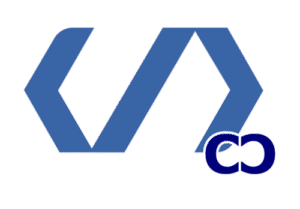We worked late one night on a client site at Kinsta. The goal was simple but the deadline was tight. We needed fast load times, clear mobile layouts, and content that ranked well.
We used a lightweight Astra theme, AVIF images, and custom CSS from Elementor AI. The result was a site that was both fast and easy to use on any device.
This project shows how modern web design works. It combines automation and creativity. In 2025, WordPress Website Design will use AI, headless front ends, and eco-friendly hosting.
We aim for results like Core Web Vitals, accessibility, and SEO-friendly sites. This article shares trends like mobile-first design and sustainable practices. It helps teams create websites that work now and will adapt in the future.
Contact: info@consac.dev
Embracing Minimalism for Greater Impact

We use minimalism to focus better and work faster. A simple WordPress Website Design makes content stand out. It also makes pages load quicker and supports our goal of sustainable performance.
The Power of White Space
White space helps guide the eye and makes pages easier to read. By adding more space around text and images, we create a flow that readers follow easily.
Focusing on Essential Elements
We check menus and widgets to remove what’s not needed. This way, important messages and calls to action are clear and easy to see.
Choosing lightweight themes like Astra or OceanWP helps reduce unnecessary code. Tools like Bricks and Block Studio let us build sites using native blocks. This keeps our sites fast and free of heavy widgets.
Visual Clarity in Navigation
Good navigation is simple and easy to follow. We design menus that make sense and test them on different devices. This ensures everyone can find what they need.
Responsive design is key to making sites work on all devices. It makes sure layouts adjust, images are optimized, and interactions are smooth. These steps improve how well sites work and make them more accessible to everyone.
For help with implementing these ideas, contact info@consac.dev.
Bold Typography: Making a Statement
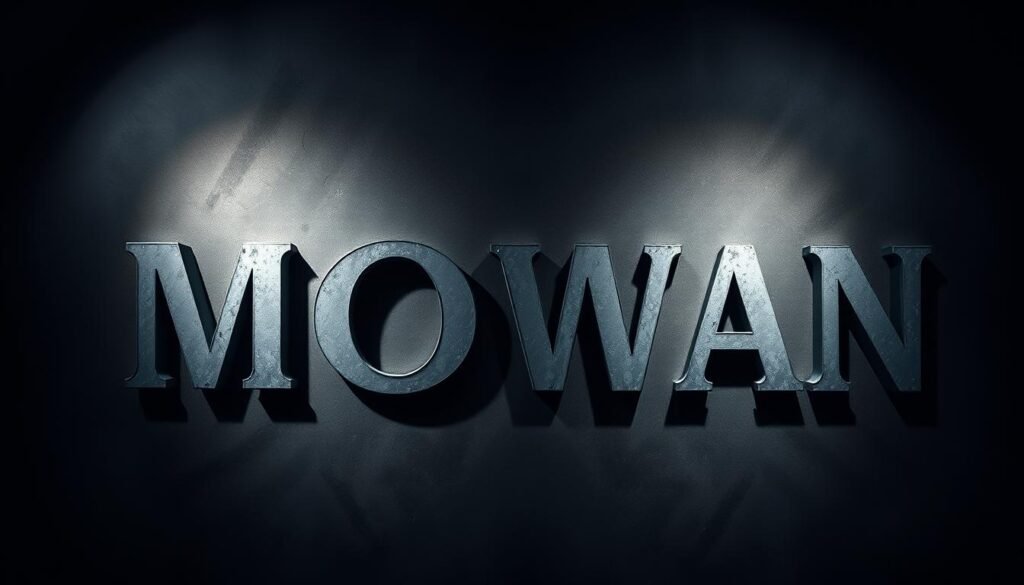
We use bold typography to draw attention and create a clear order. Big, bold headings and lots of white space make it easy to scan and find important messages. This is great for custom WordPress themes, where rules for sizes and responsiveness are set.
Typography affects how long people stay on your site, how often they leave, and their overall experience. Using variable fonts and system fallbacks makes your site faster and more accessible on all devices. This helps your site rank better in search engines while looking amazing.
Choosing the Right Fonts
Choose a bold font for headings and a simple, easy-to-read font for body text. Test fonts at real sizes and on mobile first. Use WOFF2 subsets and preload key fonts to speed up loading times.
Tips for Effective Font Pairing
Pair a strong display font with a simple sans or serif for body text. Use a modular scale to make size relationships meaningful. Test these pairings with real content to ensure they look good and are easy to read on all devices.
Impact of Text on User Experience
Readable text makes people more engaged and helps with sales. Make sure text sizes and contrast are accessible for everyone. In block themes, having centralized typography settings helps keep things consistent and reduces the need for custom CSS.
| Consideration | Best Practice | Benefit |
|---|---|---|
| Heading Font | Bold display or variable font with strong x-height | Improved scannability and visual hierarchy |
| Body Font | Neutral, high-legibility font with serif or sans fallback | Better reading comfort and lower bounce rates |
| Performance | Use WOFF2, subset fonts, preload key faces | Faster page loads for an SEO-friendly website |
| Theme Integration | Control via theme.json and block.json with system fallbacks | Consistent typography across custom WordPress themes |
| Accessibility | WCAG contrast checks, readable sizes, responsive rules | Inclusive design that enhances user experience |
For questions about how to implement these tips, contact info@consac.dev. We design typography systems that are both striking and clear. This way, your design and content work well together on every page.
Custom Illustrations to Enhance Branding
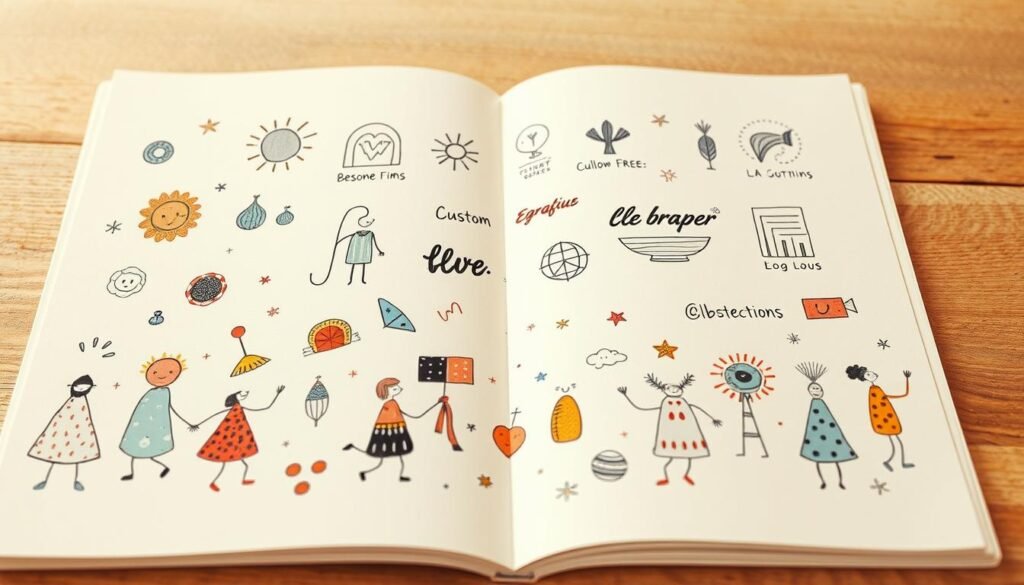
We create original artwork to make brands stand out. Custom illustrations go beyond stock images, making a brand memorable. They fit well with custom WordPress themes and help convey messages clearly.
Why Original Artwork Matters
Original art shows a brand’s true self and builds trust. Custom illustrations help visitors understand a brand’s personality. This makes sites unique in a world full of templates.
Balancing Illustrations with Content
We suggest setting a color palette, stroke weight, and scale. Illustrations should support the content, not overwhelm it. Using inline SVG sprites or lazy-loading images keeps sites fast on all devices.
Tools for Creating Custom Graphics
We use Figma and Adobe Illustrator for vector work. We export optimized SVGs and WebP images. Theme.json tokens ensure colors stay consistent in custom WordPress themes. Plugins like Envira Gallery manage media efficiently.
| Task | Recommended Tool | Best Export | Why It Works |
|---|---|---|---|
| Vector illustration | Figma | SVG with symbols | Scales cleanly and supports reuse across templates |
| Detailed artwork | Adobe Illustrator | Optimized SVG or AVIF | High fidelity with small file sizes when compressed |
| Responsive image sets | ImageOptim + build tools | WebP/AVIF in multiple sizes | Improves performance for mobile-first WordPress Website Design |
| Media galleries | Envira Gallery | Compressed WebP | Fast loading galleries that handle animations and slides |
| Mobile testing | Elementor mobile settings / WPtouch | Responsive breakpoints | Ensures illustrations fit layouts on all screens |
Practical implementation steps
- Build an illustration system: palette, scale, stroke rules.
- Export responsive assets and inline critical SVGs for icons.
- Integrate assets into custom WordPress themes using theme.json tokens.
- Write descriptive alt text to support accessibility and SEO.
For a tailored approach to professional web design and illustration systems, contact us at info@consac.dev.
Mobile-First Design: A Must-Have Approach

We start designing for the smallest screen first. This is because users want fast and easy experiences on phones. Every decision we make is guided by this mobile-first approach. This includes layout, images, touch targets, and site speed.
This method improves how well a site works on mobile devices. It also makes sure the site looks good on tablets and desktops.
Responsive Layouts for All Devices
We begin with breakpoints that match real devices. We create styles that scale well. Tools like Bricks and Elementor help us set up device-specific spacing and typography.
This way, a WordPress Website Design looks right on any screen.
Block-first development and theme.json settings make it easier to control responsiveness. We test header and footer elements. This ensures that navigation is easy to use on narrow displays.
Optimizing Images for Mobile
We serve modern formats like WebP and AVIF. We use responsive srcset rules to adapt images. This reduces the size of images while keeping them clear.
Hosts like Kinsta and plugins like WP Rocket or Perfmatters help speed up load times. They also save battery life on mobile devices.
Tools like Jetpack or WPtouch help prioritize content. This makes the site feel faster and improves Core Web Vitals metrics for mobile users.
Testing Usability on Different Screens
We simulate networks and devices when checking touch targets, contrast, and menu behavior. We run Lighthouse and Core Web Vitals checks to measure performance.
We test on real devices, check keyboard and voice navigation, and do accessibility scans. This confirms that navigation is easy across different conditions. To achieve this, we start with mobile-first breakpoints, enable CDN caching, configure responsive images, and repeat audits until we meet our targets.
| Focus Area | Action | Tools/Examples |
|---|---|---|
| Layout | Design breakpoints first; prioritize touch targets and simple headers | Bricks, Elementor, theme.json settings |
| Images | Use WebP/AVIF, responsive srcset, and lazy loading | WP Rocket, Jetpack, native srcset |
| Performance | Enable CDN, caching, and optimize payloads for mobile | Kinsta, Perfmatters, CDN providers |
| Usability | Test on devices, simulate slow networks, measure Core Web Vitals | Lighthouse, real-device labs, manual touch tests |
| Navigation | Keep menus clear and reachable; test for accessible interaction | WPtouch, Jetpack mobile themes, ARIA checks |
If you need help with a WordPress Website Design, contact us at info@consac.dev. We’ll make sure your site is optimized for mobile and easy to navigate.
Integrating AI and Chatbots for User Engagement

We use AI to make our sites more engaging and easier to use. It helps us save time on small tasks like writing FAQs. It also makes sure each visit feels special without needing to do extra work.
It’s important to choose tools that fit well with what you already use. Tools like Jetpack AI Assistant and Elementor AI help with writing and design. CodeWP and OpenAI make it easier to set up plugins.
We use AI to help with writing drafts and designing layouts. ChatGPT for WordPress and WPForms make it easier to answer questions and fill out forms. Rank Math AI and Yoast SEO help keep our site visible online.
It’s key to keep a human eye on the work AI does. Check that the writing is right and sounds good. Make sure chatbots can send tricky questions to real people and keep a record of chats.
When picking AI tools, we look at how well they work with WordPress and how they protect privacy. We want tools that are easy to use and support us in the long run. It’s important to use AI in a way that’s fair and respectful, like in schools and hospitals.
Here’s a comparison of AI tools to help you choose:
| Use Case | Practical Benefit | Implementation Tip |
|---|---|---|
| Automated Content Drafting | Saves writer time; speeds iteration | Use Elementor AI or Jetpack AI Assistant as a starting draft; edit for brand voice |
| AI Chatbots for Support | Instant answers; higher engagement | Deploy ChatGPT for WordPress or WPForms; add human handoff rules |
| SEO Suggestions | Improves search visibility | Integrate Rank Math AI or Yoast SEO prompts into content workflow for an SEO-friendly website |
| Code Scaffolding | Speeds development; reduces errors | Leverage CodeWP or OpenAI snippets; review generated code before commit |
| Behavioral Analytics | Real-time personalization | Instrument analytics to adjust models and track conversions |
If you want to talk about using AI or need a tech check, email us at info@consac.dev.
Eco-Friendly Web Design Practices
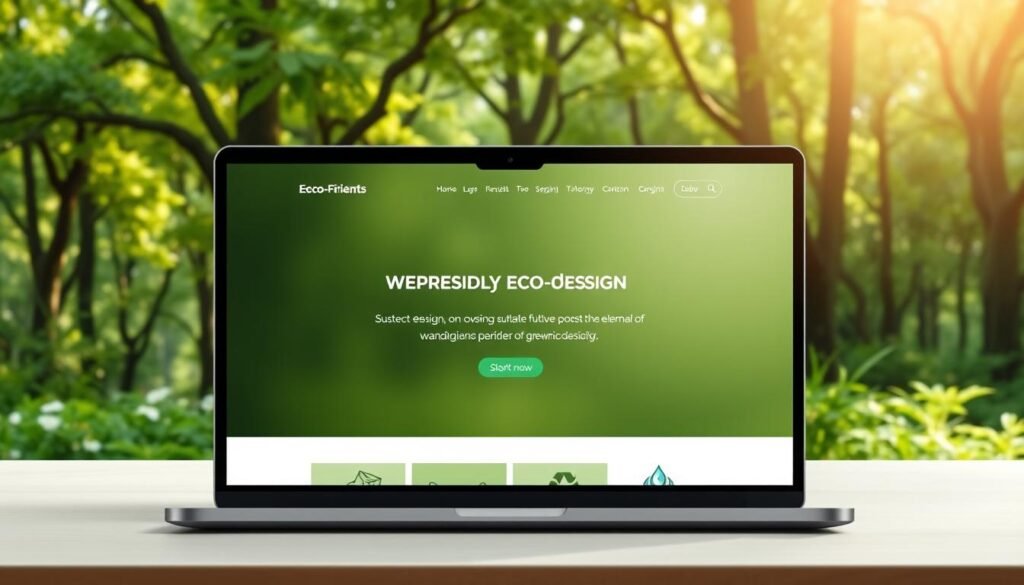
We think making sustainable choices in web development is key. Eco-friendly web design cuts down energy use and supports clients’ green goals. It also boosts performance and user experience.
Sustainable Hosting Options
Go for hosting that uses renewable energy or is carbon-neutral, like GreenGeeks or Kinsta. This cuts down on emissions without slowing down your site. Sustainable hosting works well with managed platforms that use efficient data centers and modern CDNs.
Regular checks are important. We remove unused plugins and files to save resources and money.
Designing for Energy Efficiency
Begin with light themes and focus on mobile first to lessen the load. WordPress Website Design benefits from tools like theme.json for consistent styles and fewer CSS overrides.
Optimize images with WebP or AVIF, enable server-side caching, minify assets, and limit third-party scripts. Plugins like WP Rocket, Smush, and Autoptimize automate tasks and reduce energy use.
Promoting Green Initiatives through Design
Show off your green efforts: add a sustainability page, display green badges, and use clear language to explain your choices. This builds trust and matches with corporate ESG statements.
Share small details like performance stats, carbon offsets, and audit dates. This turns technical work into a clear story for users and stakeholders.
Here’s what we do:
- Choose a hosting partner that’s renewable or carbon-neutral.
- Compress and serve optimized images; use modern formats.
- Minimize third-party scripts and reduce JavaScript dependencies.
- Run regular performance audits and remove unused assets.
- Include sustainability details in About or Performance sections to communicate impact.
| Practice | Benefit | Tools / Examples |
|---|---|---|
| Renewable hosting | Lower carbon footprint and reliable uptime | GreenGeeks, Kinsta (Google Cloud carbon-neutral centers) |
| Image optimization | Faster loads and reduced energy per page view | WebP/AVIF, Smush |
| Asset minification | Smaller payloads and fewer server cycles | Autoptimize, build tool chains |
| Caching strategies | Reduced server requests and lower energy use | WP Rocket, server-side caching |
| Minimal, mobile-first design | Efficient rendering and improved accessibility | Responsive WordPress Website Design, lightweight themes |
| Sustainability disclosure | Transparency for users and stakeholders | Performance page, green badges, clear microcopy |
For web design that’s both green and professional, contact us at info@consac.dev. We blend technical skill with creative flair to offer eco-friendly web design and WordPress Website Design that performs and inspires.
Video Content: Engaging Users Effectively

We put short, impactful videos at the heart of our WordPress Website Design. This boosts engagement without slowing down the site. Good videos help explain complex ideas quickly and improve conversions.
We make sure our sites are fast and SEO-friendly. This way, pages load quickly and rank better. We balance vivid visuals with a speedy website approach.
To avoid slowing down a site, we use optimized hosting and lazy-loading. We choose compressed formats and adaptive streaming to protect Core Web Vitals. Poster images help improve load times and reduce layout shifts.
Here are some practical steps for using multimedia:
- Choose efficient codecs like H.264 or AV1 and compress smartly.
- Host critical videos on a CDN or platforms with edge delivery for lower latency.
- Defer nonessential embeds with lazy-load plugins such as WP Rocket or Perfmatters.
- Include captions and transcripts for accessibility and search indexing.
Different videos serve different goals. Product demos shorten purchase cycles. Explainer clips clarify technical concepts for students and engineers.
Testimonials build trust, while AR-enhanced snippets create memorable interactions.
Best practices for embedding videos focus on performance and usability. Use responsive players, preload minimal resources, and monitor Lighthouse metrics regularly. Provide visible controls, captions, and a clear fallback for all devices.
Here’s what we follow:
| Task | Why it matters | Tools & examples |
|---|---|---|
| Format & Compression | Reduces file size and bandwidth while preserving quality | H.264, AV1, FFmpeg |
| Adaptive Streaming | Delivers the right bitrate for each user device | HLS/DASH, Kinsta edge delivery |
| Lazy-Load & Preview | Improves LCP and perceived speed | WP Rocket, Perfmatters, preview images |
| Accessibility | Expands reach and supports SEO indexing | Captions, transcripts, ARIA attributes |
| Embed Management | Simplifies multimedia integration and reduces bloat | Envira Gallery, WP Video Lightbox, Embed Plus for YouTube |
| Performance Monitoring | Ensures ongoing Core Web Vitals health | Lighthouse, WebPageTest, hosting analytics |
We create video strategies that fit each project. We use lightweight hero clips for landing pages and in-depth demos for product pages. Short explainers work well for learning modules.
When done right, multimedia integration enhances brand storytelling and strengthens an SEO-friendly website without sacrificing speed.
If you need a technical review or implementation help, contact info@consac.dev. We’ll guide you on your WordPress Website Design needs.
Accessibility in WordPress Design
We make sure WordPress sites are easy for everyone to use. This makes sites more accessible and helps avoid legal issues. Simple changes like clear labels and good alt text make a big difference.
We follow WCAG guidelines to ensure our sites meet high standards. This includes making sure sites are easy to use with keyboards and screen readers. This helps make sure sites work well for everyone, no matter what theme or plugin is used.
Understanding Web Content Accessibility Guidelines (WCAG)
WCAG has four main areas: content that is perceivable, interfaces that are operable, layouts that are understandable, and code that is robust. We use these guidelines to make sure our sites are accessible. For public or educational sites, we aim for WCAG AA and document our decisions.
Tools for Testing Accessibility
We use automated tools like Axe, Lighthouse, and WAVE to find issues early. In WordPress, WP Accessibility and WPForms help spot common problems. We also do manual checks to make sure everything works right.
We make sure sites work well with keyboards and screen readers. We use WP-CLI to check for problems before we release anything. This helps us catch and fix issues before they become a problem.
Inclusive Design: Catering to Everyone
We design components that work for everyone. This includes responsive controls and clear labels. Using a design system helps keep things consistent and easy to use.
We add captions, transcripts, and alt text to our content. We also make sure editorial roles have the right access and use MFA to protect data. This helps us handle accessibility requests properly.
| Area | Practical Action | Tools or Examples |
|---|---|---|
| Contrast & Readability | Enforce palette tokens and test ratios during design | Lighthouse, Colour Contrast Analyser |
| Keyboard & Focus | Verify full keyboard flows and visible focus outlines | Axe, manual keyboard testing |
| Forms & Media | Provide labels, aria hints, captions, and transcripts | WPForms, Envira Gallery, WP Video Lightbox |
| CMS Workflow | Integrate accessibility checks in CI/CD and editorial QA | WP-CLI scripts, GitHub Actions |
| Compliance & Reporting | Maintain an accessibility statement and remediation log | Audits by Equalize Digital, internal reports |
We regularly check our sites for accessibility and have a way for people to report issues: info@consac.dev. This keeps our WordPress sites up to date with user needs and WCAG standards.
The Rise of Interactive Elements

Interactive elements are now key in how we interact with content. Micro-interactions and animations give quick feedback and guide our attention. Tools like Motion.page make it easy to add these effects without needing to code.
Adding Quizzes and Polls
Quizzes and polls boost engagement and help capture leads. We use them as simple components or custom blocks. This makes it easy for editors to add them to WordPress sites.
For e-commerce, quizzes can suggest products or help configure them. We link them to analytics and CRM systems. This way, responses guide personalized experiences and improve sales.
Benefits of Interactive Content
Interactive content keeps users engaged for longer. Polls quickly show what people think. Quizzes help qualify leads without hassle.
Product configurators make buying easier and increase average order value. We track how well these elements work by looking at quiz completions, poll votes, and CTA clicks.
Designing Engaging User Experiences
Speed is essential: defer scripts, lazy-load assets, and test on mobile. Make sure interactions are accessible for everyone. This means supporting keyboard navigation and ARIA labels for screen readers.
Animations should be purposeful and subtle. Use modular designs to add serverless functions or dedicated services for tasks like scoring. Tie each interaction to a clear call-to-action and a way to measure its success.
If you need help implementing these ideas, contact info@consac.dev. We can help with interactive elements, quizzes and polls, and e-commerce integration in modern WordPress sites.
Future Trends: What’s Next for WordPress?
The future of WordPress is shaped by smarter AI tools, richer multimedia, and sustainable design. These changes will make websites faster, more accessible, and authentic. Teams will need to mix creativity with measurable engineering.
Expect personalization and social proof to stay important. Attention spans will favor quick, immersive experiences. Marketing teams will explore no-code platforms, while developers work on custom themes and composable systems.
Keeping up with tech means using modern tools like DevKinsta and GitHub Copilot. Running Core Web Vitals audits and using tools like Dependabot and WPScan are essential. These steps ensure performance and security.
Investing in continuous learning is key for web design. Documentation, community resources, and training on accessibility and AI ethics are vital. For help or questions, contact info@consac.dev.