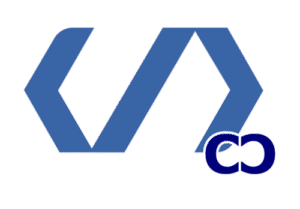We remember the first time our university lab site went live on WordPress. It had clean code, crisp diagrams, and a week of experiments documented. Yet, Google barely noticed. This made us treat SEO like a design problem: measure, iterate, and remove friction for crawlers and readers.
In this article, we share practical WordPress SEO strategies you can use right away. We cover technical setup, content strategy, tooling, performance optimization, indexing, and measurement. These tips are for engineers, students, and educators who want to improve their organic visibility.
Expectations matter: indexing and ranking are different. Google may discover a new site in 4–6 weeks; some changes take hours, others months. Start with basics: confirm WordPress Reading/Privacy settings are Public. Also, make sure the “Discourage search engines from indexing this site” box is unchecked so crawlers can access the site.
Plugins help but need care. WordPress.com includes baseline optimizations, while plugins like Yoast and Rank Math offer fine-tuning. Business or Commerce plans unlock extra SEO tools and custom robots.txt support. Avoid installing multiple SEO plugins that duplicate functionality to prevent conflicts.
Throughout this guide, we focus on SEO best practices and improving SEO on WordPress with measured steps. From theme selection and keyword work to speed and backlink tactics. If you’d like to discuss partnership or services, reach us at info@consac.dev.
Understanding WordPress SEO

We explain the basics of making WordPress sites easy to find and rank. This guide breaks down technical and content tasks into simple steps you can do today.
What is WordPress SEO?
WordPress SEO is about making your site visible to search engines. It involves how your content is structured, the information in your page titles and descriptions, and more. It also includes how your images are labeled and the URLs of your pages.
Search engines use automated crawlers to find your pages. They look for links and sitemaps to start. These crawlers need to access CSS, JavaScript, and other resources to see your site like a real visitor.
Indexing means your page shows up in search results. Ranking means Google thinks your page is a great match for what someone is searching for. Things like how fast your site loads, how it looks on mobile, and how fresh your content is all play a role.
Why is SEO Important for WordPress?
Many WordPress sites need to be found by search engines to get visitors. WordPress helps with this by automatically generating useful metadata. But, site owners must also work on their content, site structure, and technical settings to get better visibility.
Simple checks can help: try site:yourdomain.com to see if your pages are listed. Also, connect to Google Search Console for quicker inclusion and to find problems. Avoid services that promise quick fixes or fake traffic, as they can harm your site.
This quick WordPress SEO guide focuses on lasting improvements. It’s about having a clear site structure, fast pages, easy-to-read content, and accurate metadata. Follow these steps to make steady progress.
Choosing the Right WordPress Theme

Choosing a theme is key for site performance and search visibility. We need a theme that supports clean markup and proper heading hierarchy. It should also keep CSS and JavaScript from blocking the page.
Theme choice impacts plugin compatibility and how well a site works on mobile. We look for responsive designs that work well with SEO tools like Yoast or Rank Math. This makes it easier to apply SEO tips for WordPress.
Key Features for SEO-Friendly Themes
Fast load times are essential: we prefer lightweight CSS and minimal DOM depth. Deferred scripts also help speed up the site. Themes with accessible ARIA attributes and clear h1–h6 tags help search engines understand content.
Themes that support Schema and use clean HTML5 semantics can show up in rich results. We check that themes don’t block crawlers and expose core content without heavy rendering.
It’s important for themes to work well with popular plugins. Themes should integrate with caching and image compression tools. We avoid themes with too many features that slow down the site.
Popular Themes for SEO
GeneratePress, Astra, and OceanWP are top picks for their lightweight performance and flexible layouts. Core WordPress themes like the Twenty Twenty series are also good choices. They follow WordPress standards and are well-coded.
For teams needing a structured framework, StudioPress themes on the Genesis framework are great. They offer semantic markup and developer-friendly hooks. We check their speed with PageSpeed Insights and GTmetrix before choosing.
On hosted WordPress.com plans, theme and customization options vary by plan level. Business or Commerce plans offer more advanced theme installs and customizations. We consider hosting limits when picking a theme.
Conducting Keyword Research

We start by figuring out what our audience searches for online. This helps us craft titles, headings, and URLs that match what people are looking for. Good keyword research is key to effective WordPress SEO strategies and guides our WordPress SEO tutorials.
Our first goal is to find out what people are searching for, how often, and who else is competing. We mix free tools with data from our platform to get a list of possible keywords. Then, we use this list to match topics with pages where we can show our expertise and trustworthiness.
Here’s a look at some practical tools and how to balance between broad and specific searches.
Tools for keyword research
We use Google Keyword Planner for volume estimates and WordStream for quick ideas. Google Search Console shows us what users searched for on our site. AnswerThePublic helps us find question-style phrases. Yoast and Rank Math inside WordPress suggest variations as we write.
Looking at our competitors helps us find gaps. We export their keyword lists, sort them by intent, and focus on areas where our content can be more in-depth or practical. This approach is great for teams learning WordPress SEO tactics.
Long-tail vs. short-tail keywords
Short-tail keywords are broad and attract a lot of searches. They’re perfect for pillar pages that cover core services or topics.
Long-tail keywords are more specific and show a higher intent. They often convert better and are easier to rank for with focused content.
Use both types across your site: pillar pages for broad topics and targeted posts for specific queries. Avoid stuffing keywords; instead, use them naturally in your content while keeping it readable and following SEO best practices.
Here’s a practical checklist to apply your research:
| Step | Action | Tool |
|---|---|---|
| Discover | Collect seed keywords and question phrases from your niche | Google Keyword Planner, AnswerThePublic |
| Validate | Check search volume and trend data to rank opportunity | Google Search Console, WordStream |
| Map | Assign keywords to pages by intent and content type | Spreadsheet, Yoast (on-page suggestions) |
| Analyze Competitors | Identify ranked keywords and topic gaps to target | Competitor domain export tools, manual SERP research |
| Prioritize | Focus on pages where expertise, authority, and trust can be shown | Internal analytics and content audit |
| Refine | Iterate using performance data and adjust targeting | Search Console, analytics platforms |
Optimizing Your Content

We focus on making content clear and easy to read. It should be original, well-organized, and solve real problems. Short paragraphs and simple explanations help both readers and search engines.
Importance of Quality Content
Quality content is key. Use the latest research and cite trusted sources like Google Search Central and Moz. Present information in a way that’s easy to understand.
Break long pages into smaller sections. Each section should answer a specific question.
Engaging Headings and Subheadings
Headings help both readers and search engines. Choose descriptive H2 and H3 labels. Use target phrases carefully to keep headings natural.
Well-made headings make it easier to scan and spend more time on your page.
Utilizing Internal and External Links
We link strategically. Internal links point to important pages and tutorials. External links go to trusted sources like academic journals.
Use a WordPress SEO plugin to edit title tags and meta descriptions. Regular updates and a consistent publishing schedule help improve SEO.
Follow practical SEO tips: write concise meta descriptions and optimize images. Keep paragraphs short for better skimmability.
Apply internal linking patterns to funnel page authority to key pages. Check anchor text variety and avoid over-optimization. For media, host videos on dedicated pages with descriptive titles and transcripts.
We recommend testing content performance and refining based on analytics. Combine using a WordPress SEO plugin with editorial discipline and ongoing link management for steady SEO gains.
Improving Site Speed

Fast pages keep visitors engaged and help search engines rank content higher. We focus on practical steps for optimizing WordPress websites. These steps improve both load time and perceived performance.
Small wins add up: shaving milliseconds from server response and deferring nonessential code can change user behavior and metrics.
Tools to Measure Site Speed
We recommend running a mix of diagnostic tools to get a full performance picture. Google PageSpeed Insights highlights lab and field metrics. GTmetrix combines Lighthouse with waterfall charts.
Lighthouse runs audits inside Chrome for developer-level details. WebPageTest provides advanced options like repeat view and geographic testing.
Each tool surfaces different bottlenecks: server response, render-blocking resources, image payloads, and third-party scripts. Track Core Web Vitals from PageSpeed Insights to align technical fixes with search signals.
Tips for Speed Optimization
Choose a performant host that offers caching and CDN support. Managed hosts such as WP Engine and SiteGround include server-level caching that trims TTFB. A CDN moves assets closer to users and reduces latency.
Enable caching: server-side caching is best, with fallback to plugin caching like WP Rocket when needed. Audit plugins regularly and remove poorly coded extensions that introduce bloat.
Use lightweight themes and selective plugins. A lean theme reduces CSS and JS payloads. When evaluating themes, test a demo site in Lighthouse before committing.
Optimize images: convert to WebP where supported, scale dimensions before upload, and compress with tools like TinyPNG or Squoosh. Rename files with descriptive text and add alt attributes for accessibility and small SEO gains.
Implement lazy loading for offscreen images and defer noncritical JavaScript. Minify CSS and JavaScript files and combine them only when it avoids render-blocking issues.
Ensure compatibility between theme and key plugins: poorly integrated code can create repeated requests and slow rendering. Monitor performance continuously, as small changes in content or plugins can affect speed over time.
| Area | Recommended Action | Expected Impact |
|---|---|---|
| Hosting | Choose managed host with CDN and server caching | Lower TTFB, faster page loads |
| Caching | Enable server-side or plugin caching (example: WP Rocket) | Reduced repeated requests, faster repeat views |
| Images | Use WebP, scale before upload, compress with Squoosh | Smaller payloads, quicker rendering |
| Assets | Minify and defer CSS/JS; avoid render-blocking | Faster first paint and interactive time |
| Plugins & Themes | Audit for bloat; prefer well-coded, maintained options | Fewer slow queries, reduced memory use |
| Monitoring | Use PageSpeed Insights, GTmetrix, WebPageTest regularly | Detect regressions and validate WordPress SEO strategies |
Applying these SEO tips for WordPress and measuring results helps us refine optimizing WordPress websites over time. Consistent attention to speed supports better user experience and strengthens long-term organic performance.
Configuring Permalinks
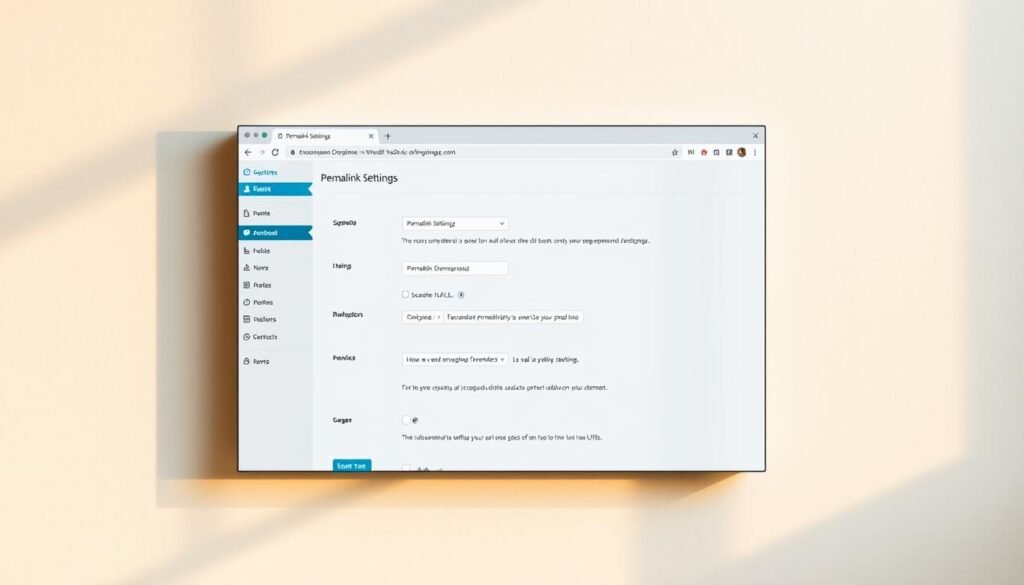
Permalinks are how users and search engines see your content. Clean, descriptive URLs help with indexing and click-through rates. We see permalink design as key to WordPress SEO and a must when optimizing WordPress websites.
Use readable URLs that show topic hierarchy: /category/topic-keyword/ or /topic-keyword/. Short, meaningful slugs improve usability and help include keywords naturally. This follows WordPress SEO best practices for clarity and relevance.
Group related content under directories to signal topical clusters. For example, place policy pages under /policies/ and product pages under /products/. Search engines learn crawl patterns faster when content is organized by directory.
Avoid query strings and numeric IDs in public URLs. These formats hinder sharing and reduce perceived relevance. We recommend the Post name option for many sites, because it produces simple, keyword-rich URLs that support optimizing WordPress websites.
Canonicalization prevents duplicate content issues. Set rel=”canonical” or implement 301 redirects from alternate URLs to the preferred version. This preserves link equity and keeps indexing focused on the canonical page.
When you change permalink structure on a live site, plan redirects first. Missing redirects cause 404s and lost traffic. Use server-level 301 rules or a redirect plugin to map old URLs to new slugs, safeguarding rankings and user experience.
Keep staging and development domains out of search results. Block them via robots.txt or the noindex header until you switch to a production domain. For sites hosted on platforms with temporary domains, add a custom domain in settings to avoid accidental indexing.
Below is a quick reference to compare common permalink choices and their pros and cons for WordPress SEO and site management.
| Structure | SEO Strengths | Implementation Notes |
|---|---|---|
| /post-name/ | Human-readable, keyword-friendly, concise | Recommended for blogs and content sites; choose this in Settings → Permalinks |
| /category/post-name/ | Shows topical organization, aids crawl signals | Good for large sites with clear categories; maintain consistent category use |
| /year/month/post-name/ | Provides date context, useful for news archives | Avoid if content is evergreen; changing dates can complicate redirects |
| /?p=123 | Fast default, not user-friendly | Not recommended for public-facing pages; convert to post-name for better WordPress SEO |
Utilizing SEO Plugins

One well-configured plugin can make core on-page SEO tasks faster. Plugins offer editable title and meta fields, create XML sitemaps, and add schema markup. They also show social previews, handle redirects, and analyze on-page content.
Choosing one stable tool helps avoid conflicts and keeps the site lean.
Overview of Popular Plugins
Yoast SEO is widely used for keyword optimization, meta editing, and XML sitemaps. Rank Math offers many controls. All in One SEO Pack is great for developers who want flexibility.
We suggest picking one plugin and disabling others to prevent clashes.
Setting Up an SEO Plugin
First, install and activate your chosen plugin. Then, run its setup wizard to link Google Search Console and set site defaults. Configure meta title and description templates and enable XML sitemap generation.
Set canonical URL behavior to avoid duplicate-content issues. Use the built-in content analysis and internal linking suggestions to improve on-page quality.
Premium features may provide expanded content insights and automated internal link recommendations. Edit robots.txt from the plugin when supported, or use a hosting or root-level approach for advanced edits.
Manage redirects with the plugin’s redirect tool or a dedicated redirect plugin if you need more control. Remember, plugins are implementation aids. They do not guarantee rankings but help apply best practices quickly and consistently.
WordPress SEO tools within plugins make routine audits faster. When clients need hands-on work, our WordPress SEO services can extend setup, monitoring, and ongoing optimization.
Creating an XML Sitemap
We create a map to help search engines find our pages quickly. An XML sitemap is a list of URLs and metadata. It includes last modified dates, change frequency, and priority. This file doesn’t directly raise rankings but helps Google and Bing find our content faster.
An XML sitemap tells crawlers which URLs are most important. It lists canonical addresses and metadata. This helps search engines understand when content has changed. It’s very helpful for new sites, large collections, or pages with complex navigation.
How to create a sitemap in WordPress
Start with a good plugin like Yoast SEO, Rank Math, or All in One SEO. These plugins automatically create XML sitemaps. Just install and enable the sitemap feature. The plugin will give you a sitemap URL to submit to Google Search Console.
- Verify the sitemap in Google Search Console to speed up discovery and check for errors.
- For WordPress.com or managed hosting, check if sitemap support is built-in. Or, use a Business plan to allow plugins or custom uploads.
- Only include canonical, public URLs in the sitemap. Exclude private or noindex pages.
- Update the sitemap when content changes and watch Search Console for any crawl issues.
This step is key in any WordPress SEO tutorial. By keeping sitemaps up-to-date and verified, we make indexing predictable. This supports our long-term SEO goals on WordPress.
Enhancing Mobile Responsiveness

We know most web traffic comes from mobile users. Google indexes and ranks mobile versions first. So, making your WordPress site mobile-friendly is key.
Use simple layouts and clear fonts for easy reading. Make sure touch targets are big enough for thumbs. Slow loading on phones can lose visitors and rankings.
We consider these factors essential for better user experience and search rankings. They’re part of our WordPress SEO strategies.
Importance of Mobile Optimization
Mobile responsiveness affects your site’s visibility and keeps users engaged. Responsive themes adjust well on different devices. Clear fonts and concise content help users scan content quickly.
Ads or popups that block reading can harm your rankings and conversions. For local businesses, easy-to-find contact details on mobile are a plus. Adding local schema and keeping Google My Business updated can boost local search signals.
Tools to Test Mobile Friendliness
Google’s Mobile-Friendly Test checks basic rendering. PageSpeed Insights provides mobile speed reports and diagnostics. Lighthouse audits for accessibility, performance, and best practices.
Search Console’s URL Inspection Tool shows how Googlebot views your mobile pages. We regularly check these tools and act on the most important findings.
Practical steps include choosing a responsive theme and deferring nonessential scripts on mobile. Optimize images and fonts, and simplify navigation. These actions are part of our SEO tips for WordPress and broader WordPress SEO strategies.
| Test | What it checks | Actionable result |
|---|---|---|
| Mobile-Friendly Test | Mobile rendering and basic usability | Fix viewport, font size, and clickable elements |
| PageSpeed Insights (Mobile) | Load speed and resource bottlenecks | Compress images, enable caching, defer scripts |
| Lighthouse | Performance, accessibility, SEO hints | Implement suggested audits and accessibility fixes |
| URL Inspection (Search Console) | How Google indexes the mobile page | Correct rendering issues and resubmit sitemap |
Building Backlinks
We see backlinks as endorsements from other websites to our pages. When well-known sites link to our content, search engines see it as a sign of trust. This makes backlinks a key part of WordPress SEO strategies and important for better SEO on WordPress.
What are backlinks?
Backlinks are links from other sites to ours. High-quality backlinks come from trusted, relevant sources. They are more valuable than many low-quality links. But, low-value or bought links can harm our site’s ranking.
Strategies for earning quality backlinks
- Create original research, how-to guides, and tools that others want to cite. Long-form resources attract natural links from industry blogs and universities.
- Use targeted outreach: share relevant pieces with journalists, editors, and bloggers at publications like TechCrunch, Smashing Magazine, or Search Engine Journal when the content fits their beat.
- Guest post on reputable sites with contextual links and concise anchor text to boost authority for cornerstone pages.
- Engage in communities: participate on GitHub, Stack Overflow, and niche forums to share expertise and earn attention for valuable resources.
- Form local partnerships and list the site in trusted local directories and chambers of commerce to gain relevant regional citations.
- Amplify internal linking: route link equity from high-authority pages to priority content so earned backlinks lift key pages used in our WordPress SEO strategies.
- Monitor link profiles with Google Search Console and third-party tools like Ahrefs or SEMrush; pursue removal or disavow only after failed outreach attempts for spammy links.
We use these strategies with professional WordPress SEO services. This helps us scale outreach, track results, and protect our domain’s reputation. Our approach supports better SEO on WordPress while keeping practices ethical and sustainable.
Monitoring and Analyzing Results
We see measurement as key to every WordPress SEO plan. We check metrics often to see what works. This includes impressions, click-through rate, and organic traffic.
We also look at bounce rate and time on page. For technical stuff, we use Google Search Console. For user behavior, Google Analytics or GA4 is our go-to. PageSpeed Insights and Lighthouse help with performance. These tools make up a solid WordPress SEO analytics toolkit.
SEO analytics tools need regular use. We do weekly checks and monthly deep dives. We track competitors and backlink health with rank-tracking and backlink tools.
Page load times and mobile metrics guide our work. Site speed and mobile usability often bring the best results. Remember, changes take weeks for search engines to notice.
We adjust our strategy based on data. We focus on fixes that make a big difference. This includes indexing errors, slow pages, and mobile issues.
We test content changes to see what works. We A/B test titles and meta descriptions to boost CTR. We also refresh underperforming pages and create targeted long-tail pages.
We refine keyword mapping and internal linking based on what we learn. This way, we put more effort into topics that are doing well. SEO best practices involve audits, experiments, and feedback from the community.
By combining technical checks with content updates and tracking, we keep improving. For help with these WordPress SEO strategies or to get support, email info@consac.dev.