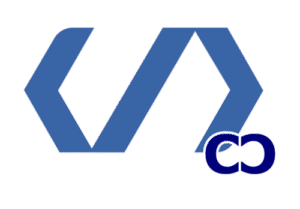We’ve all been stuck in a challenging development cycle, hindered by avoidable pitfalls. In this article, we explore the most common IT project mistakes that can derail even the most well-planned initiatives.
By understanding these common issues, we can work together to create more successful development projects. Our goal is to empower you with the knowledge to manage your initiatives more effectively. This ensures they are completed on time, within budget, and to the desired quality. For any further questions or insights on avoiding software development errors, feel free to reach out to us at info@consac.dev.
Understanding Common IT Project Mistakes

Effective IT project management means knowing the common mistakes that can cause failure. By understanding these errors, we can plan better and make sure our projects succeed.
Common IT project errors come from bad planning, poor communication, and not enough testing. We’ll look at two big areas where projects often fail: missing project requirements and not involving stakeholders.
Overlooking Project Requirements
One big mistake is ignoring or misunderstanding project requirements. This can cause a lot of extra work, delays, and even cancel the project. We need to make sure we get, write down, and agree on all project requirements with everyone involved.
Ignoring project requirements can have serious effects. A study by the Project Management Institute shows it’s a top reason for project failure. To avoid this, we should have a strong process for gathering requirements from the start.
| Best Practices | Benefits |
|---|---|
| Clearly define project scope and objectives | Reduces misunderstandings and miscommunication |
| Engage stakeholders in requirements gathering | Ensures that all needs are captured and addressed |
| Document requirements in a clear and concise manner | Facilitates easier project planning and execution |
Failing to Engage Stakeholders
Not involving stakeholders is another common mistake. Stakeholders are anyone who cares about the project’s success, like sponsors, users, and team members. It’s important to keep them involved to make sure the project meets their needs and they support it.
To keep stakeholders involved, we should talk to them often, share project updates clearly, and ask for their feedback. This builds trust and keeps them committed to the project’s goals.
For more information on avoiding IT project mistakes, contact us at info@consac.dev.
Poor Communication Among Team Members

The success of an IT project depends a lot on how well the team talks to each other. In software development, clear communication makes sure everyone knows what the project aims to do. If communication fails, it can cause many problems that harm the project’s success.
Impact of Miscommunication
Miscommunication can cause misunderstandings and unclear project goals. This can lead to delays, cost overruns, and lower project quality. For example, if developers don’t get the project needs right, they might build features that aren’t needed or miss important parts.
Also, poor communication can make team members confused. This can cause them to work on the wrong tasks or duplicate efforts. It can also hurt trust and teamwork, making things worse.
Tools for Better Communication
To avoid communication problems, teams can use different tools and strategies. Collaboration tools like Slack, Microsoft Teams, and Asana help teams talk in real-time and stay informed. Regular meetings, like daily stand-ups and sprint planning, also help keep everyone updated on the project’s status and any issues.
Using project management tools like Jira or Trello can help organize tasks and track progress. This makes it easier for team members to know what they need to do and when. By using these tools and practices, teams can greatly improve their communication and lower the chance of project mistakes.
For more information or help on avoiding IT project errors, contact us at info@consac.dev.
Insufficient Testing Procedures

Testing is a key part of IT project management that’s often ignored. In software development, it’s not just a phase. It’s a vital process that makes sure the IT solutions are strong, safe, and easy to use.
Importance of Testing
Testing is essential for finding and fixing software development errors early on. It stops big problems later, like extra work, more money, and delays. It also makes sure the software does what it’s supposed to and meets user needs, improving its quality.
Testing is important in many ways:
- It finds bugs and defects.
- It checks if the software follows rules.
- It makes the software better for users.
- It lowers the chance of security issues.
Types of Testing to Implement
To make sure the software is top-notch, different types of testing are needed. These include:
- Unit Testing: Checks each part of the software.
- Integration Testing: Sees how parts work together.
- System Testing: Tests the whole system to see if it meets needs.
- Acceptance Testing: Makes sure the system works as users expect.
- Performance Testing: Checks how well the system works under different conditions.
- Security Testing: Finds and fixes security problems.
For more on avoiding IT project mistakes, contact us at info@consac.dev.
Ignoring User Feedback

Effective IT project management means listening to user feedback. This ensures solutions are made with the user in mind. In the world of IT for businesses, hearing from users is key to knowing what they need.
Value of User Input
User feedback is gold in IT development. It shows us exactly what users want and expect. By using this feedback, we can make solutions that fit our audience perfectly. This boosts user happiness and how often they use our products.
Benefits of User Feedback:
- Improved user satisfaction
- Enhanced product usability
- Better alignment with business objectives
But, ignoring user feedback can cause big problems. It can lead to low use and even project failure. So, it’s vital to listen and use user input all through the development process.
Methods for Gathering Feedback
There are many ways to get user feedback, each with its own strengths. Some top methods include:
| Method | Description | Advantages |
|---|---|---|
| User Surveys | Surveys to learn about user likes and needs. | Offers numbers to analyze, easy to understand |
| User Interviews | Deep talks with users to get detailed feedback. | Gives deep insights, room for more questions |
| Usability Testing | Real users try the product to spot issues. | Finds real usability problems, shows how users act |
Using these methods, we can get a full picture of what users want. This helps us make sure our IT solutions are just right. For more on avoiding IT project mistakes, contact us at info@consac.dev.
Skipping Documentation

Documentation is key in IT project management but often gets overlooked. In the fast-paced world of software development, coding and testing get more attention. But, skipping documentation can cause big problems later, like knowledge gaps and scaling issues.
Good documentation acts as a guide for both current and future team members. It clarifies project needs, design choices, and how things were done. This makes knowledge sharing and continuity easier, keeping everyone in sync.
Advantages of Detailed Documentation
Having detailed documentation brings many benefits, including:
- Improved Maintainability: Detailed code and project info make fixing problems easier, cutting downtime and boosting system reliability.
- Enhanced Collaboration: Clear documentation helps team members understand each other’s work, leading to better teamwork and fewer mistakes.
- Efficient Onboarding: New team members can learn quickly with detailed documentation, saving time and effort.
- Better Decision Making: Documentation gives a historical view and insights that guide future project choices.
By focusing on documentation, we make sure our IT projects succeed now and in the future.
Effective Documentation Tools
Choosing the right tools for documentation is key. Some top picks are:
- Confluence: A tool for team collaboration and documentation sharing.
- Swagger: Great for documenting APIs, making it easy for developers to understand.
- GitHub Wiki: A simple way to keep project documentation in one place.
For more on avoiding IT project mistakes, contact us at info@consac.dev.
Unrealistic Deadlines

Setting unrealistic deadlines can cause big problems in IT projects. It leads to rushed coding, stress for the team, and can even fail the project. It’s key to set realistic deadlines for the success of IT projects. This affects both the quality and when the project is finished.
Consequences of Poor Time Management
Poor time management can severely harm IT projects. Here are some issues it can cause:
- Compromised Quality: Rushed coding often misses important details, lowering the project’s quality.
- Increased Stress: Unrealistic deadlines can make the team very stressed, leading to burnout.
- Project Delays: Oddly, unrealistic deadlines can cause delays. Teams might have to redo rushed work.
Strategies for Setting Realistic Timelines
To avoid the problems of unrealistic deadlines, try these strategies:
- Break Down the Project: Split the project into smaller tasks to better estimate the time needed.
- Engage with Your Team: Get your development team involved in planning to understand the time needed for each task.
- Use Historical Data: Look at past projects to guess the time needed for similar tasks.
Good time management is vital for IT project success. Knowing the risks of bad time management and using strategies for realistic timelines can greatly help projects succeed.
| Strategy | Description | Benefit |
|---|---|---|
| Task Segmentation | Breaking down the project into smaller tasks | More accurate time estimation |
| Team Involvement | Involving the development team in planning | Better understanding of task complexity |
| Historical Analysis | Using data from past projects | Improved accuracy in time estimation |
For more on avoiding IT project mistakes, contact us at info@consac.dev.
Inadequate Risk Management

One big mistake in IT project management is not managing risks well. Good risk management helps spot, check, and lessen risks that could harm a project’s success.
Identifying Possible Risks
Finding possible risks is the first step in managing them. This means doing thorough risk assessments to find issues that could mess up the project’s timeline, budget, or quality. We use methods like SWOT analysis, expert opinions, and looking at past data to find risks.
Common IT project risks include tech failures, scope creep, and not having enough resources. Knowing these risks helps us plan how to deal with them.
Creating a Risk Response Plan
After finding possible risks, we make a risk response plan. This plan shows how we’ll tackle or manage each risk. It includes strategies to lessen risks, backup plans, and ways to keep an eye on risks.
A good risk response plan lets us handle risks fast and well, keeping them from hurting the project. For example, if a key team member leaves, having a succession plan helps keep things going.
If you have more questions or want to learn more about avoiding IT project mistakes, contact us at info@consac.dev. By focusing on risk management and following these tips, we can lower the chance of IT project mistakes and make sure our projects succeed.
Underestimating Change Management

Change management is key for IT project success, but it’s often overlooked. It’s about smoothly moving people, teams, and organizations to a new future. This ensures changes are adopted well and their benefits are seen.
Significance of Change Management in IT Projects
Change management is essential in IT projects. It tackles the human side of change. Without it, projects can face resistance, lower productivity, and failure. We must see the value of change management to use software development best practices well.
Understanding the change’s impact on users is critical. We need to know the change’s scope, who will be affected, and how to handle resistance. This way, we ensure our users accept the changes, leading to our project’s success.
Strategies for Effective Change Management
To manage change well, we must use several strategies. These include:
- Communicating the need for change and its benefits
- Engaging stakeholders early and often
- Providing training and support to users
- Monitoring and addressing resistance to change
- Celebrating successes and learning from setbacks
These strategies need a structured approach. Below is a basic change management plan framework:
| Change Management Activity | Description | Responsible Party |
|---|---|---|
| Stakeholder Identification | Identify stakeholders who will be impacted by the change | Project Manager |
| Change Impact Assessment | Assess the impact of the change on users and the organization | Change Management Lead |
| Communication Planning | Develop a plan to communicate the change to stakeholders | Communications Team |
| Training and Support | Provide training and support to users to facilitate adoption | Training Team |
By using this framework and effective change management strategies, we can tackle common IT project challenges. For more on avoiding IT project mistakes, contact us at info@consac.dev.
Choosing the Right IT Solutions
Choosing the right IT solutions is key to any project’s success. With so many options, picking the right software and technology can be tough. We help you find the best IT solutions that meet your business needs and goals.
Effective Evaluation Strategies
When looking at software, think about scalability, compatibility, and how easy it is to use. It’s also important to consider the total cost of ownership. This includes setup, upkeep, and support costs to make sure it’s worth it.
Seamless Integration
Adding new tech to your systems needs careful planning. We advise creating a detailed integration plan. This plan should outline risks and how to handle them. This way, you can smoothly add new tech and get the most out of it.
Want to learn more about avoiding IT project mistakes and improving your IT solutions? Contact us at info@consac.dev. We’re ready to help you reach your business goals with effective IT project management.